Ricoh GXR: Recommendations for Taking Macro Photos
Introduction | Focusing | Magnification | Focus Assist | Macros with the A12-50 | Macros with the S10 | Macros with the P10 | Conclusions
Archive
On this page, I collect experiences with and recommendations for taking macro photos with the Ricoh camera units, except for the A12-28 camera unit, which does not have a macro function.
Introduction
The GXR A12-50 camera unit has a macro function that allows to take photos with a scale of up to 1:2 (7cm distance).
The S10 also allows taking macro photos, starting with a distance of 1cm at a focal length of 24mm equiv. and thus offering higher magnifications. However, I never felt much tempted to use this unit for macro shots (the same applied to my GX100/200...) because I prefer larger distances from the objects (which also provide lower depth of field).
The P10 unit , on the other hand, also starts at 1cm at the wide end, but is quite useful at the tele end as well: The minimum distance is still 10cm at a focal length of 200mm equiv. Thus, for a while I took most of my macros with the then new P10 unit.
In the following, I offer some general information about macro photography with the Ricoh GXR, and then I discuss each of the three macro-enabled GXR camera units in the context of macro photography.
See a comparison of macro shot between the A12-50, S10, and P10 camera units.
Focusing
Autofocus
Usually, I try to use autofocus for macro shots as well. But particularly, the A12-50 camera unit has issues with finding focus from time to time. Then I switch to manual focusing. I rarely use manual focus for macros with the P10 and S10 units (it is also more cumbersome than on the A12-50). However, recently I found that the P10 has focusing issues with macro shots in the tele range and therefore, I switched to manual focus. The P10 unit also offers multi target AF, which I do not use - but it is an option.
Manual Focusing
Manual focusing seems to be a good idea for macro photos, as the EVF allows to some degree for manual focusing, depending on subject, lighting, etc. There are also aids such as magnification and focus assist (since firmware update 1.40) that make manual focusing easier.
A12-50: By-Wire Focus Ring
The A12-50 module has a "by-wire" focus ring. I found that the "by-wire" manual focusing is not as direct as a mechanical connection - sometimes nothing seems to happen, sometimes the focus "jumps". This behavior is sometimes disturbing.
With firmware update 1.17, Ricoh also introduced the option to accelerate manual focusing on the A12-50 by pressing the macro button.
S10/P10: How to Focus Manually
To focus manually on the S10 and P10 units, you press the "Macro" button and the the "Up-down dial". Personally, I find having to press the macro button for focusing not very comfortable when using the EVF with the left eye.
Distance Scale in Macro Mode
When focusing manually, a distance scale is displayed which also provides depth of field-information. This holds true for the macro mode as well.
- When manually focusing in macro mode with the A12-50, there are two distance scales used: one between infinity and 30cm, another one between 30cm and 7cm. The scales switch automatically, when you turn the focus ring. In the range between 30cm and 7cm, focusing manually can be painfully slow, particularly between the minimum distance of 7cm and 10cm. The option to accelerate manual focus speed by pressing the macro button can be very helpful here (but I do not like pressing the macro button with the camera at eye-level...).
- For the S10 unit, more or less the same applies. However, the close-up scale varies between 30cm and 1cm. Depending on the focal length, you can go as close as 1cm (between 24mm and 50mm. For details see below.
- For the P10 unit, the same applies as for the S10. Again, the close-up scale varies between 30cm and 1cm. Depending on the focal length, you can go as close as 1cm (only between 28mm and 50mm). For details see below.
By the way, I was asked whether macro mode focuses up to infinity - it does (but see the specifics for the A12-50 below).
Magnification
When you focus manually for macros, you should consider using screen magnification (see a description). Since firmware 1.29 there are three magnifications to choose from: 2x, 4x, and 8x. Since firmware update 1.40 you can also select between a (movable) magnified section and fullscreen magnification, with the latter offering much better image quality.
 |
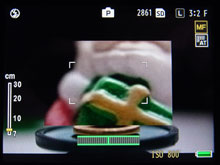 |
 |
Photos: No magnification (left), "Enlarge Part" (center), and "Enlarge All" (right); in the latter case, a small display indicates where the enlargement is located in the image. Note that for manual focus, there is no "macro mode" indication.
When you press the shutter-release button down halfway, view magnification is turned off so that you can frame the subject properly. You can also set in the menus that magnification is turned off after a photo has been taken.
Magnification is primarily meant for manual focusing, but you can also use it with autofocus to check whether it got the focus "right".
For details, see here.
Focus Assist
Since firmware 1.40 there is also a focus assist function available that can be used in two modes: (1) sparkling outlines in color, (2) enhanced outlines in black-and-white (highpass filter). Most users prefer mode 2, while I prefer mode 1 or no focus assist (bit screen magnification). You can select the focus assist mode in the menus - there is no cycling through the modes as for other functions.
 |
 |
 |
Photos: No focus assist (left, focus assist mode 1 (not very "sparkling"; center) and mode 2 (right). Note that for manual focus, there is no "macro mode" indication.
Focus assist is meant for manual focusing, but you can also use it with autofocus to check whether it got the focus "right".
For details, see here.
Macros with the A12-50
The problem, or my problem, with the A12-50 camera unit is, however, the low success rate. I have to confess that my success rate was also low with my DSRL and the Tamron 90mm macro lens. The reasons for the failures are more or less the same: the low depth of field. With the A12-50, there is an additional complication that I already mentioned elsewhere: The camera does not provide a view at full aperture in the viewfinder (and on the LCD screen). Thus, often you believe that the object is sharp, only to find out that it is not afterwards. The briefly appearing review image is of little help here, but at least clearly reveals that often the depth of field in the final image is much lower than it was in the viewfinder.
The next annoyance was autofocus but this has much improved since firmware update 1.29. Here is a brief recap of the state before this update: Often, I observed that the camera found focus only on the first shot and never again (on some occasions it found focus again after a couple of trials). I had to turn the camera off and on for a new trial... With firmware update 1.17, quick autofocus (QK-AF) was introduced, which caused the image to freeze during focusing. This was usually not an issue with "normal" shots, but with macros the freeze could last for seconds. After the freeze, the image usually "jumped" to a new position because I could not hold the camera stable during focusing and needed to reframe or even refocus. As a consequence, I set the focus to FR-AF for macro shots so that I could observe the focusing process and keep the image section stable.
What can be done to increase the success rate with macro shots? I developed a number of hypotheses, most of which were wrong, because I had misunderstood the functioning of the GXR. After some experimentation, my current recommendations for macro shots are as follows:
- Use manual focus if possible. This makes shooting faster and allows you to place the focus where you want it (limitation: the view in the viewfinder is stopped down). If you want to use autofocus, try it out because AF has become faster and more reliable since firmware update 1.29.
- When focusing manually, I prefer setting the distance first and then move the camera until the image is sharp.
- If you focus manually you might consider using screen magnification (see a description). Since firmware 1.29 there are three magnifications to choose from: 2x, 4x (best) and 8x. When using magnification, check that the object is still inside the frame. Will fullscreen magnification ("Enlarge All") you can simply do so by pressing the shutter-release button halfway.
- Set ISO as high as possible for more depth of field. I use ISO 800, but in daylight ISO 1600 should be OK. Of course, professionals will prefer a lower depth of field and the better quality of ISO 200...
- Use program shift for increasing the f-stop value for a larger depth of field. This is supported by selecting higher ISO values. The remark above is, of course, still valid...
- And finally, if focusing manually you might consider using the new focus assist function in mode 1 or 2.
All in all, applying some of these tips allowed me to catch a May beetle - with autofocus another one had escaped me...

In autofocus mode, the A12-50 camera unit can be set to either have two macro ranges (7-14cm and 12-30cm), through which you cycle by pressing the "Macro" button repeatedly, or to have only one that extends to infinity (as typical of Ricoh cameras). The ranges were introduced with firmware update 1.17 (7-10cm and 10-30cm) in order to speed up macro focusing. Firmware update 1.29 brought a slight overlap of the ranges (7-14cm and 12-30cm). Having only one macro range looks much more comfortable at first sight, but focusing takes so much longer that, in the end, I decided for using two "limited" macro ranges. There are no ranges when focusing manually.
You can set this feature in the "Setup" menu, item "Macro AF Distance limit". "On" (default) means that there are two macro ranges (7-14cm and 12-30cm), while "off" means that there is only one range from 7cm to infinity.
For more macro shots with the A12-50 and a comparison of macro shots between the A12-50, S10 and P10 camera units, see page Macro Comparisons.
Macros with the S10
Like all other Ricoh compacts, the S10 allows distances as close as 1cm from the object at wide angle (24mm equiv.). One might question the usefulness of such short distances, but nevertheless it is possible. Here are the minimum distances for some focal lengths (equiv.) as the camera unit indicates them:
- Up to 35mm: 1cm
- 50mm: 2cm
- 72mm: 4cm
And here are some macro samples taken with the S10:
For more macro shots taken with the S10 see page Macro Comparisons.
When focusing manually, I prefer setting the distance first and then move the camera until the image is sharp. Moreover, I never tried the S10 with manual focus and magnification, because I used other modules for macro shots (A12-50 and P10).
Macros with the P10
Like all other Ricoh compacts, the P10 allows distances as close as 1cm from the object at wide angle (28mm equiv., which is actually 30mm equiv.). One might question the usefulness of such short distances, but nevertheless it is possible. Here are the minimum distances for some focal lengths (equiv.) as the camera unit indicates them:
- Up to 50mm: 1cm
- 85mm: 2cm
- 105mm: 4cm
- 135mm: 7cm
- 200mm: 10cm
- 300mm: 28cm
In my opinion, 200mm is a good compromise that combines lower depth of field with still sufficient magnification at a fairly large distance from the subject. I prefer larger distances to the subjects for several reasons: less shading, animals are less disturbed, more comfortable shooting position. The following samples show a macro motif at different focal lengths and the respective differences in depth of field and perspective:
| f=31mm (5.4mm), EV -0.7 | f=50mm (8.7mm), EV -0.7 | f=200mm (34.9mm), EV -0.7 |
For more macro shots taken with the P10 see page Macro Comparisons.
When focusing manually, I prefer setting the distance first and then move the camera to and fro until the image is sharp. Up to now, I never took macros with the P10 using manual focus and magnification.
Like the CX series, the P10 camera unit offers the multi target AF function to take a sequence of five pictures, in which the unit varies the focus automatically. I never tried this feature with the P10 but experimented with it using my wife's CX1. Typically, there are one or two shots that are OK, but there is no guarantee for a "hit". In the end, I found it too cumbersome to select a photo from a set of five using Ricoh's rather basic VM-1 application and resorted to usual auto- or manual focus.
Conclusions
I take a lot of macro shots, and I am usually torn between the A12-50 and the P10 camera units (well, I no longer own an S10...):
- The A12-50 offers much better image quality and low depth of field, which can make macro photos look interesting, but which can also be a challenge (resulting in a lot of unusable photos).
- The P10 is very flexible: It allows higher magnification, its larger depth of field makes taking macro photos easier. In the end, however, the macros often look less interesting than those taken with the A12-50. However, there are also occasions where you need the larger depth of field for macros and where the P10 is very welcome.
- I think that the S10 is a valid option for macros (see comparison of macro shot between the A12-50 and S10 units), but I rarely used it for this purpose since I had acquired the P10 unit. And now, it is no longer an option for me because I sold my S10...
Thus, in the end, the purpose determines, which module to choose for macro shots.
| 19.11.2020 |





