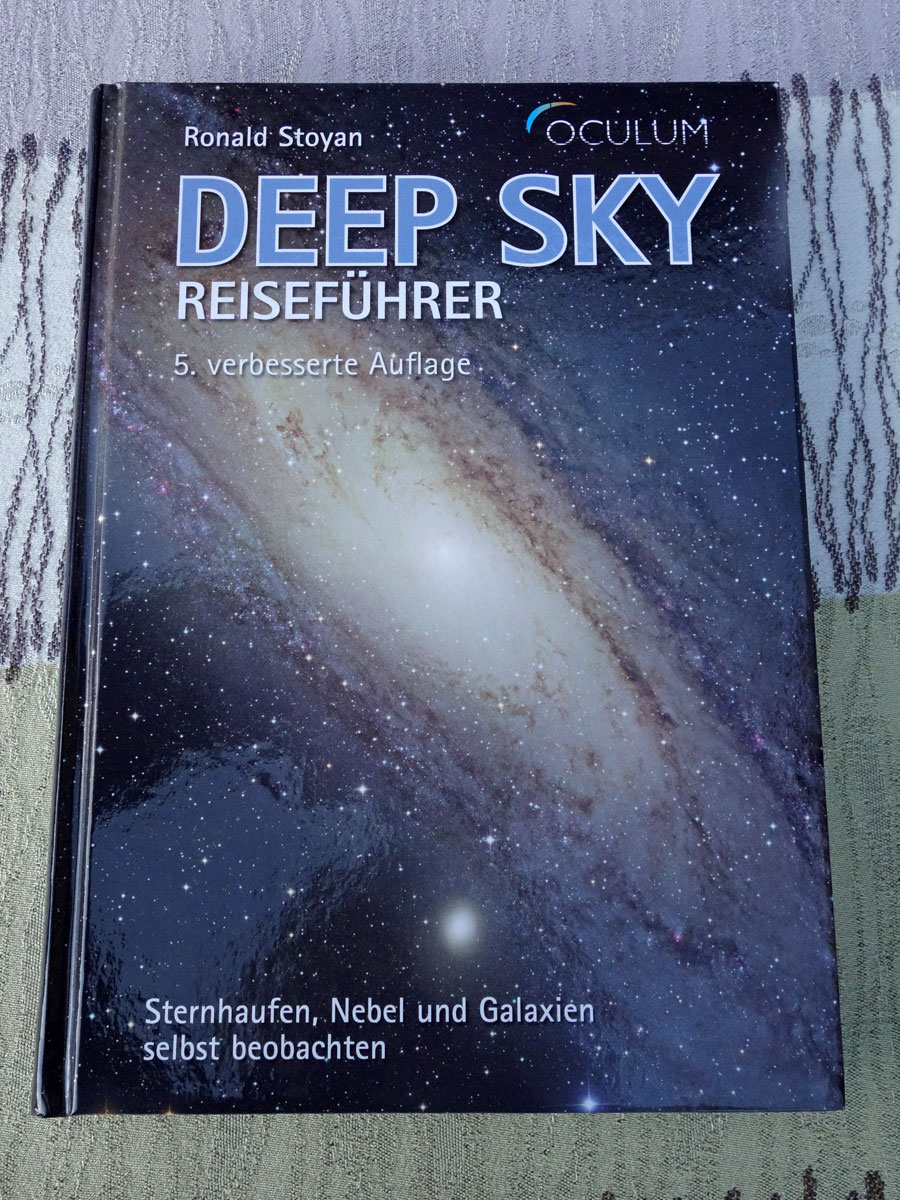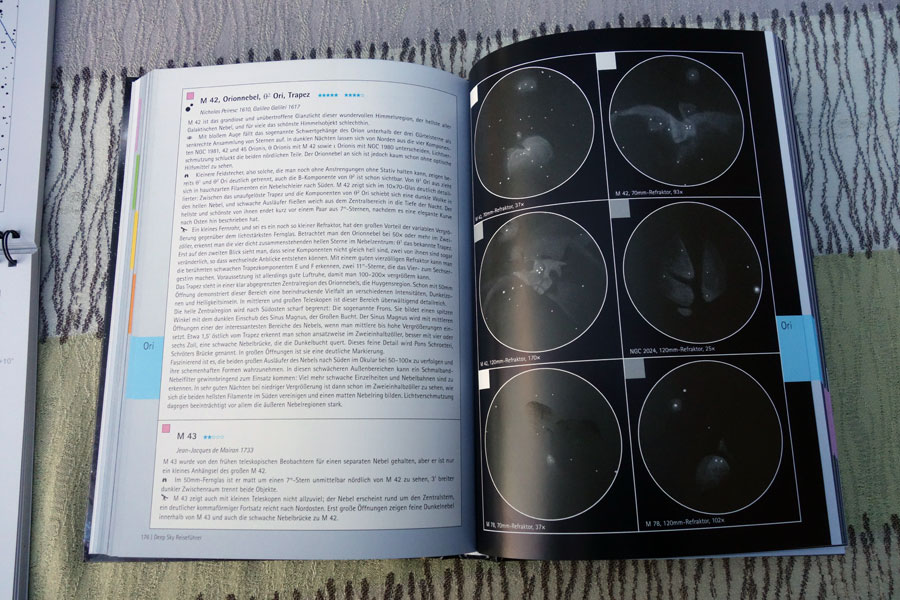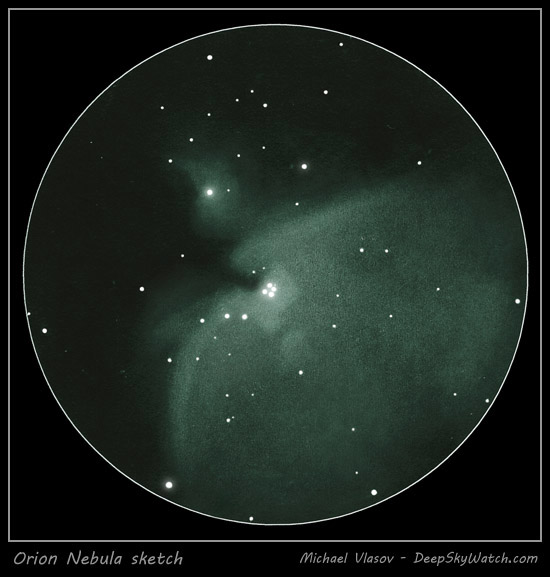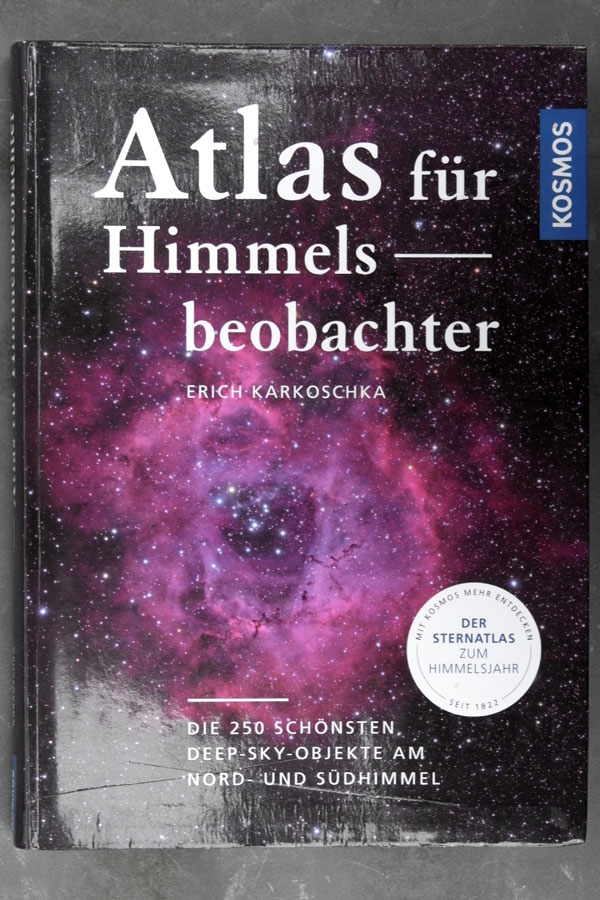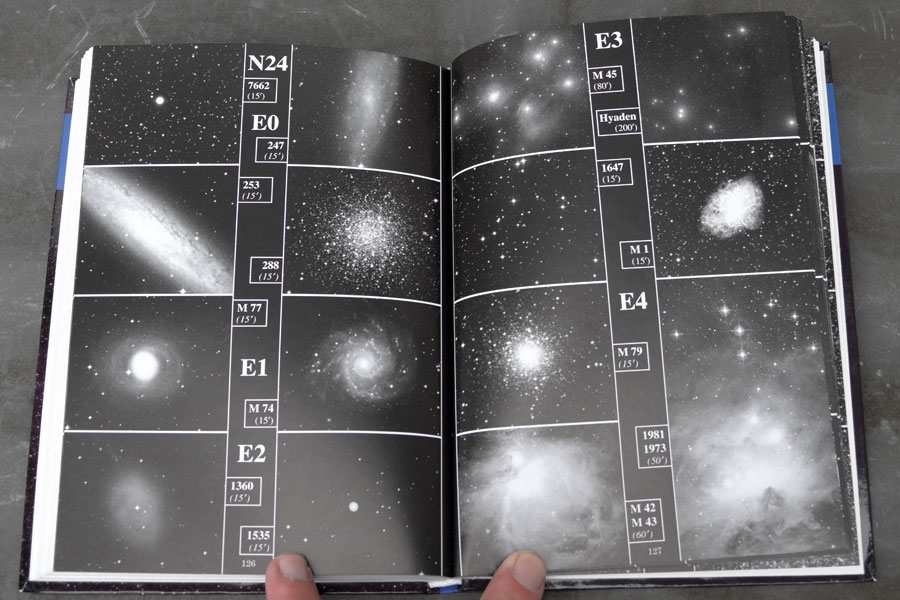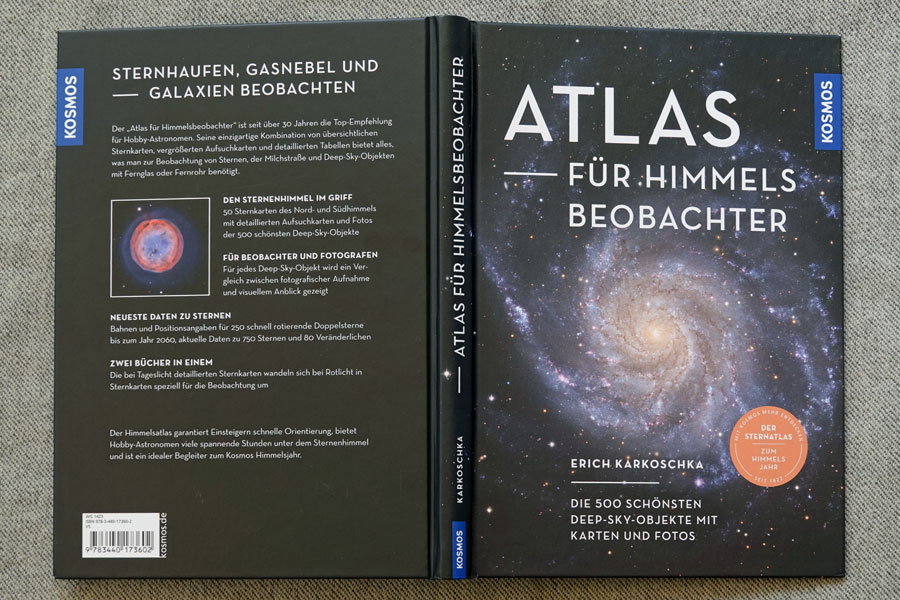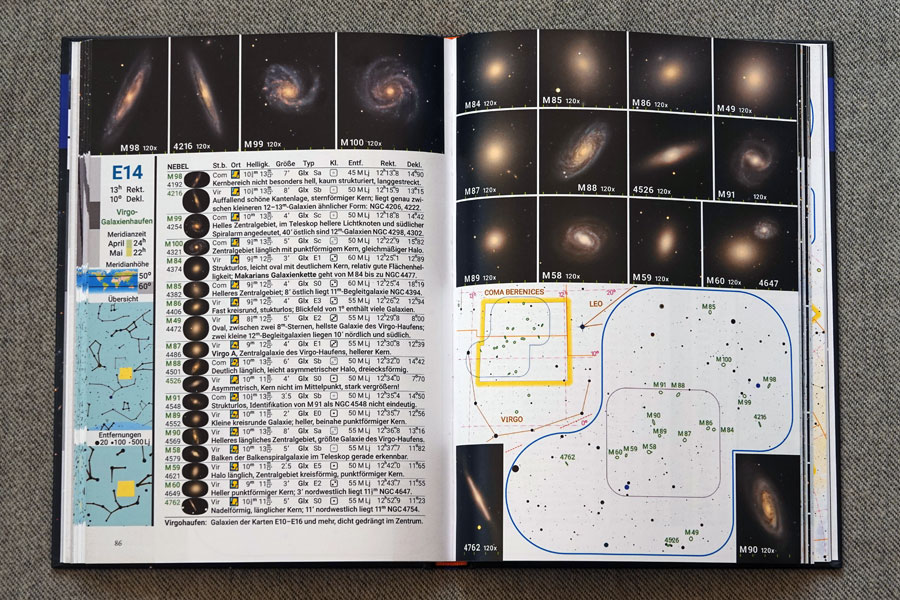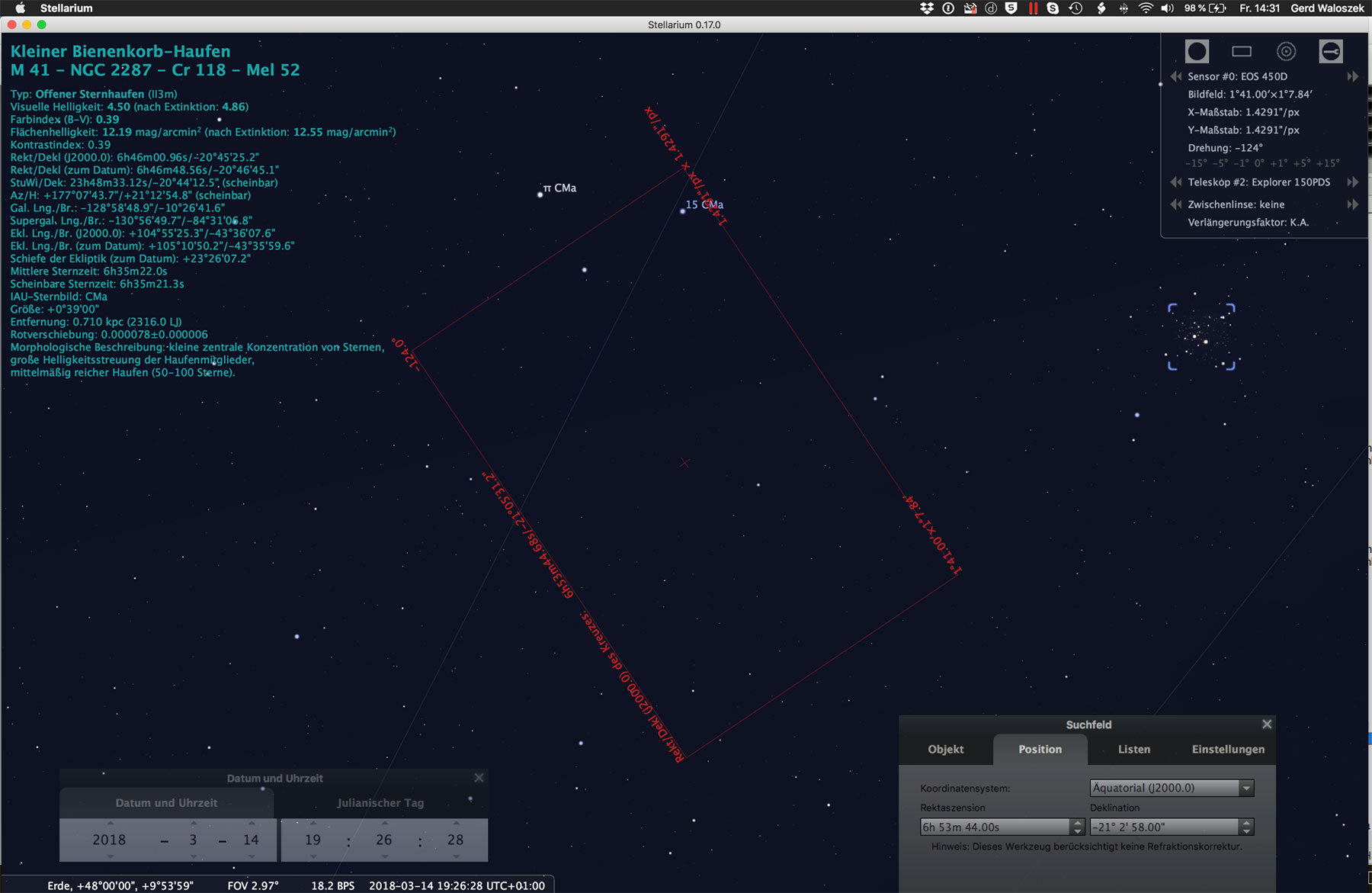How to Confirm Finds? (Take 1)
Introduction | Comparison with Sketches or Photos | Plate Solving | Preliminary Conclusions | References | Appendix: All Sky Plate Solver and Nova.astrometry.net
On this page, I would like to examine how you can confirm that you have actually photographed or observed the intended sky object. In many cases, this is simple because the sky object has a characteristic appearance and because similar objects are not in the vicinity. With open star clusters and small galaxies, on the other hand, I keep "skidding," especially when I want to take photos of them. For this case, that is, for photos of sky objects, I have now found a solution that surprised me initially: so-called "Plate Solving" applications. But first I would like to go a little further...
- I use the Atik Infinity as the "reference camera" here, but what is presented here applies in principle to any astrophoto.
- See also How to Confirm Finds? (Take 2) for more practical advices!
Introduction
So the basic question that I would like to discuss here is how do I know whether what I see in the eyepiece or on the computer screen is indeed the sky object I am or was looking for. Depending on whether I am observing purely visually or taking photos of the sky objects, I take different routes in order to answer this question.
Visual Observation
When I observe deep sky objects "visually," it often happens that I see nothing at all, just a faint glimmer, or only a few scattered stars. So is this shimmer the object that you are looking for or are the "few stars" the star cluster that you are looking for? When I approached the objects "manually," I can also ask myself whether I have even looked in the right place. But often I am sure that the telescope points to the right position in the sky, and if I do not see anything then the conditions are probably too poor for a find... And when I see "something," this is almost certainly the object I am looking for. And how this object might look like under better conditions can be found in books or on the Internet. But more about this later!
When I purchased a GoTo mount, I thought that I could be pretty sure that the telescope was pointing to the right position in the sky. But in the meantime, I have learned that even with GoTo access, even when I use the StarSense module, I cannot always be sure that the right object has been targeted. Thus, here comes thea dditional complication that what I saw might also be something else. Again, only a comparison with illustrations from books or the Internet can help. My problem is, however, that I look into books only much later than the observation was done, and then I can hardly remember what the object looked like in the eyepiece. Sometimes, I can still make a decision, because the object has characteristic features that rule out any doubts, but often this is not the case...
Quick Astro Photography
For purely visual observation, I more or less rely on the assumption that I have actually found the object when I saw something in the eyepiece. I think that this is okay, especially if the object was not too difficult to find. When photographing sky objects with, for example, the Atik Infinity camera, however, the situation is somewhat different.
First of all, I want to address the successful finds! Unlike visual observations, photography provides a result that can be easily compared with photos or sketches from books or the Internet. My preferred sources are described below. In addition, the camera delivers a result that is more similar to that of other cameras than to the visual impression. Therefore, comparing photos with photos is usually preferable to comparing them with drawings, which usually correspond to the visual impression. But I often use both to see how the individual representations differ and complement each other.
Now let me turn to the "not so successful finds"! Even with the StarSense module, the GoTo control unfortunately does not always find the right target, which is certainly also due to the small image section of the Atik Infinity camera. Sometimes, I still manage to "capture" the desired object, especially if its appearance is characteristic. In other cases, namely open star clusters, which are of particular interest here, I see, thanks to the high sensitivity of the camera, a more or less distinct "cluster of stars" and then try to capture the area with the "highest star concentration" in the hope that this is the sought-after open star cluster. The photos look quite satisfactory at first... But when I compare my photos with photos or drawings from books or the Internet, I can unfortunately not find a match in some of them. Obviously I had photographed something completely different than intended - but what?
Initially, I had the obvious idea to use astronomy programs to search the surroundings of the "unknown objects" for matching patterns. But so far my experiences with these programs have been such that I was hardly able to establish a relationship between what the camera photographed and what the programs show. In other words, the programs do not help me in my search.
So I looked for other solutions. And that is when I came up with the term "plate solving," which stands for algorithms that can recognize which part of the sky a camera or a photo shows. I had already stumbled across this term in connection with the eVscope, but had not pursued this topic any further, particularly since I did not see any practical use in it for me. But after so many failures in photographing open star clusters, plate solving appeared to me as a viable approach way to find out what the camera actually photographed. This impression was also confirmed when I came across the website of Dietrich Kracht, who describes this method and programs in detail (in German). More about this below!
Comparison with Sketches or Photos
For comparing my observations or photos with photos or drawings of the corresponding sky objects, I consult the sources described below.
Sketches
- Ronald Stoyan (2021). Deep Sky Reiseführer (6. Auflage), Oculum Verlag (ISBN 978-3-938469-72-9)
www.oculum-verlag.de/detailview?no=603 (or older editions) - Deep-Sky Watch (Michael Vlasov): www.deepskywatch.com, www.deepskywatch.com/astronomy-sketches.html
|
Cover of the Deep Sky Reiseführer (guide; 5th edition) |
Deep Sky Reiseführer: Description of the Great Orion Nebula M42 (the page number is given in the Reiseatlas), plus paintings of how the object looks in smaller telescops and under different viewing conditions |
Deep Sky Watch is a Website by Michael Vlasov from Israel who published there quite a number of sketches of deep sky pbjects. Here is the Orion Nebula M 42/43 as an example:
Sketch of the Orion Nebula by Michael Vlasov (Copyright © Michael Vlasov 2016) - presented with the author's permission |
|
Photos
Photos of deep sky objects can be found in many books and in many places on the Internet. Often, a search or a search in Wikipedia helps in this case. Below are the sources that I consult besides Wikipedia:
- Erich Karkoschka (2022). Atlas für Himmelsbeobachter, Kosmos Verlag (EAN: 9783440173602)
www.kosmos.de/de/atlas-fur-himmelsbeobachter_1074889_9783440173602 (or older editions) - The Messier Catalog: www.messier.seds.org
- Astroimages.de (Siegfried Kohlert): www.astroimages.de/de/home.html
|
Front cover of Atlas für Himmelsbeobachter from 2016 |
Double page with photos of deep sky objects |
Note: The colored photos in the Atlas für Himmelsbeobachter from 2022 correspond quite well with my photos (eVscope(2), Vespera).
Plate Solving
Now I finally come to the question of how I can determine which part of the sky my photos show. The answer that I found is: with plate solving programs. But what does this mean? I found the following information about "Plate Solving" on the Website of Dietrich Kracht (in German). Since I cannot express all this better myself, I quote here from his Website (with slight changes):
What is Plate Solving?
Application Areas of Plate Solving
Plate Solving Solutions
|
Dietrich Kracht's Website contains much more information about plate solving and the applications he uses. In particular, I first came across his description of the program All Sky Plate Solver by Giovanni Benintende. This has enabled me to get along with this application relatively fast.
Note: If you want to know more about All Sky Plate Solver and Nova.astrometry.net, you can read the appendix. If you are, however, interested in a simple solution using Nova.astrometry.net, please procede to page How to Confirm Finds? (Take 2)!
Preliminary Conclusions
With All Sky Plate Solver/Stellarium and Nova.astrometry.net, thanks to the Website of Dietrich Kracht, I found two solutions that make it quite easy to determine which part of the sky and which sky objects my Atik Infinity camera (or any other camera) photographed.
Update (2022): I now only use Nova.astrometry.net ( because it saves me the detour via Stellarium (on the Mac) and via Windows), and mainly for photos taken with the eVscope (2) and the Vespera. See How to Confirm Finds? (Take 2) to learn about my procedure using Nova.astrometry.net.
References
- Astrofotografie: Plate Solving: Welche Sterne sind auf meinem Bild? (Dietrich Kracht; in German): blog.kr8.de/plate-solving/
- Astrofotografie: Plate Solving mit All Sky Plate Solver (Dietrich Kracht; in German): blog.kr8.de/astrofotografie-all-sky-plate-solver/
- Astrofotografie: Plate Solving mit Nova Astrometry (Dietrich Kracht; in German): blog.kr8.de/astrofotografie-platesolving-mit-nova-astrometry/
- All Sky Plate Solver (Giovanni Benintende): www.astrogb.com/astrogb/All_Sky_Plate_Solver.html
- Nova Astrometry.net: nova.astrometry.net - Upload of images: nova.astrometry.net/upload
- See also my page with Astronomy Links.
Appendix: All Sky Plate Solver and Nova.astrometry.net
All Sky Plate Solver
Since there is a good guide to the program All Sky Plate Solver (in German) on Dietrich Kracht's Website, here are just a few screen shots and remarks from me! The following screen shot shows the results of a plate solving process that I had done with one of my photos:
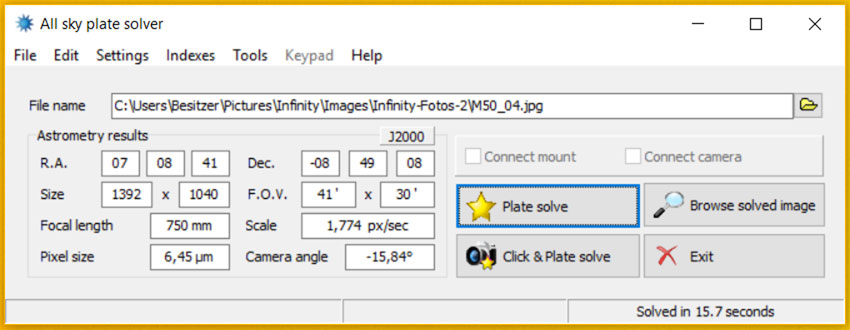
The essential information comprises, as already mentioned above, the values for RA, Dec and the rotation angle. The coordinates apply to the center of the photo. The button "Browse solved image" leads to a dialog window showing the photo with further information (e.g. DSO labels or borders):
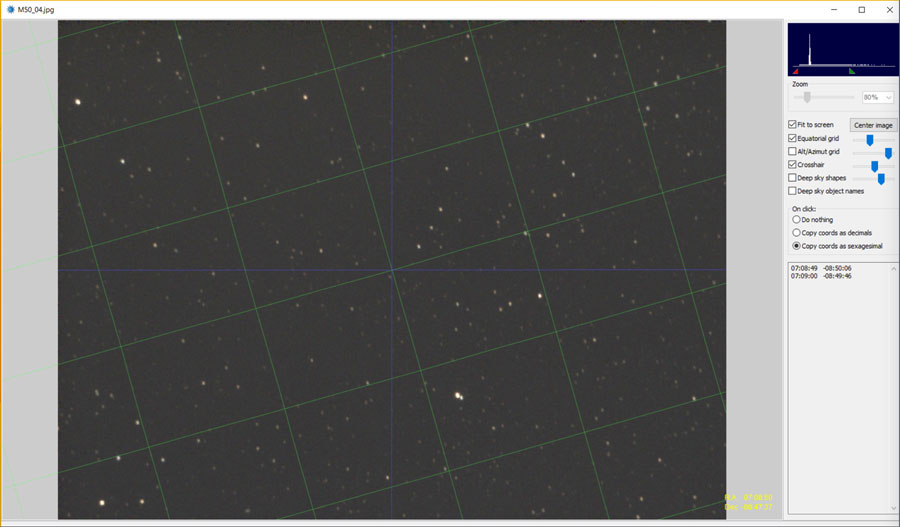
If you want to process several photos, I recommend the function "Sequence analysis..." in the "Tools" menu, for which you need, of course, some time. Here is a compiled result with photos, where I was in doubt having found the searched-for objects:
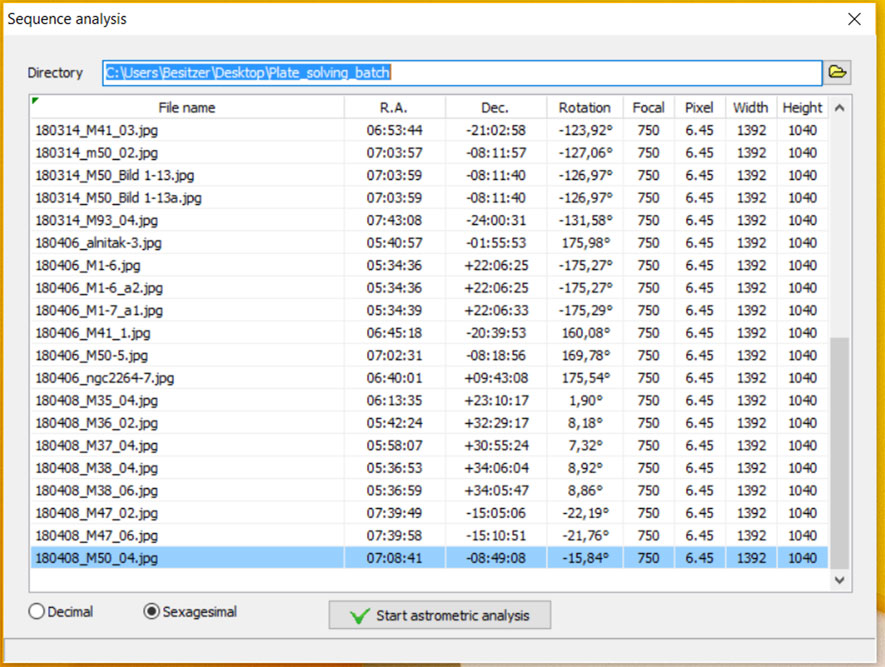
On my Apple Macintosh, the trick with the green triangle in the column header "File name" does not work, and so I cannot transfer the data to Excel (I do not own Excel for Windows, only for the Macintosh). Unfortunately, this is a bit annoying...
Finding the Sky Section with Stellarium
Now I extracted the coordinates to which the camera pointed, but I do not really know more by now. In the "Browse" window deep sky objects are indicated, but if you aimed next to them, this feature does not help much, because the corresponding object is not on the photo at all. So I tried out my astronomy programs, and checked which one would offer the easiest way for reaching my goal. Much to my surprise, Stellarium won!
I now use the data for R.A. and Dec. (J2000) in Stellarium to find out what my Atik Infinity camera actually had photographed - or how much I missed the target. Before that, I entered the data of the camera sensor and the telescope into Stellarium so that I can now display the field of view of the camera. At my first attempts, I forgot to enter the rotation angle (this is done in the eyepiece extension module in the tab "sensor"), but this is not that important, because I just want to know how much the GoTo control went wrong. I am also not quite sure whether I enter the rotation angle correctly (see below).
First I search for the intended sky object itself in Stellarium, which is then centered and marked by the program. Then I enter the position data of All Sky Plate Solver into the search field and get the corresponding sky section with some surround (for the following sample, I also entered the angle of rotation). The following screen shot presents the result for the top line in the above results table (open star cluster M 41; RA: 06:53:44; Dec: -21:02:50; rotation angle: -123.92°):
Admittedly, it took me some time to develop a reasonably practical procedure for the display of the sky section. And all in all, all this takes time - reason enough to look for alternatives...
Nova Astrometry.net
Nova Astrometry.net is an alternative to All Sky Plate Solver (instructions for Nova Astrometry.net by Dietrich Kracht, in German), if you are connected to the Internet (there also seems to be available a way to work offline using Windows). Here, too, one starts from photos, but these are uploaded to the Website and then processed there.
When I tried Nova Astrometry.net, I noticed that, at least when assessing the position in the sky, I was faster because you get sky maps right away.
I have only compared a few photos with both methods so far, but the results seem to be identical or very similar. Only the angle of rotation makes me wonder and I ask myself what Nova Astrometry.net (or All Sky Plate Solver...) wants to tell me here.
Here are the results of Nova Astrometry.net for the same photo:
Center (RA, Dec): (103.437, -21.050), Center (RA, hms): 06h 53m 44.918s, Center (Dec, dms): -21° 02' 58.745"
Size: 41.2 x 30.8 arcmin
Radius: 0.428 deg
Pixel scale: 1.77 arcsec/pixel
Orientation: Up is 304 degrees E of N
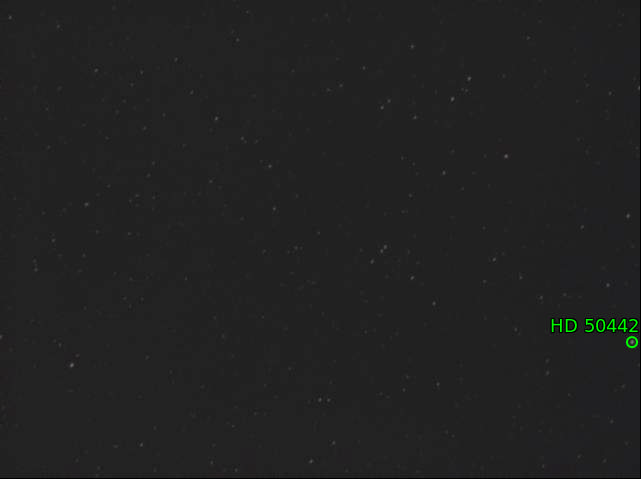 |
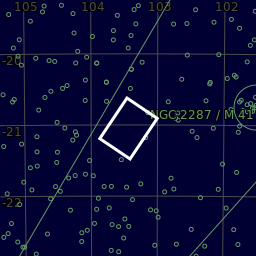 |
|
Original photo with labels added |
Camera section at the sky |
Obviously, Nova Astrometry.net interprets the angle of rotation differently from All Sky Plate Solver (or me...). But when I enter the value of Nova Astrometry.net in Stellarium (304 degrees), I get the same orientation for the frame as shown on the Website.
Another Example
Open star cluster M 50 (RA: 7:03:57; Dec: -8:11:57; rotation angle: -127.06°; second row in results table above):
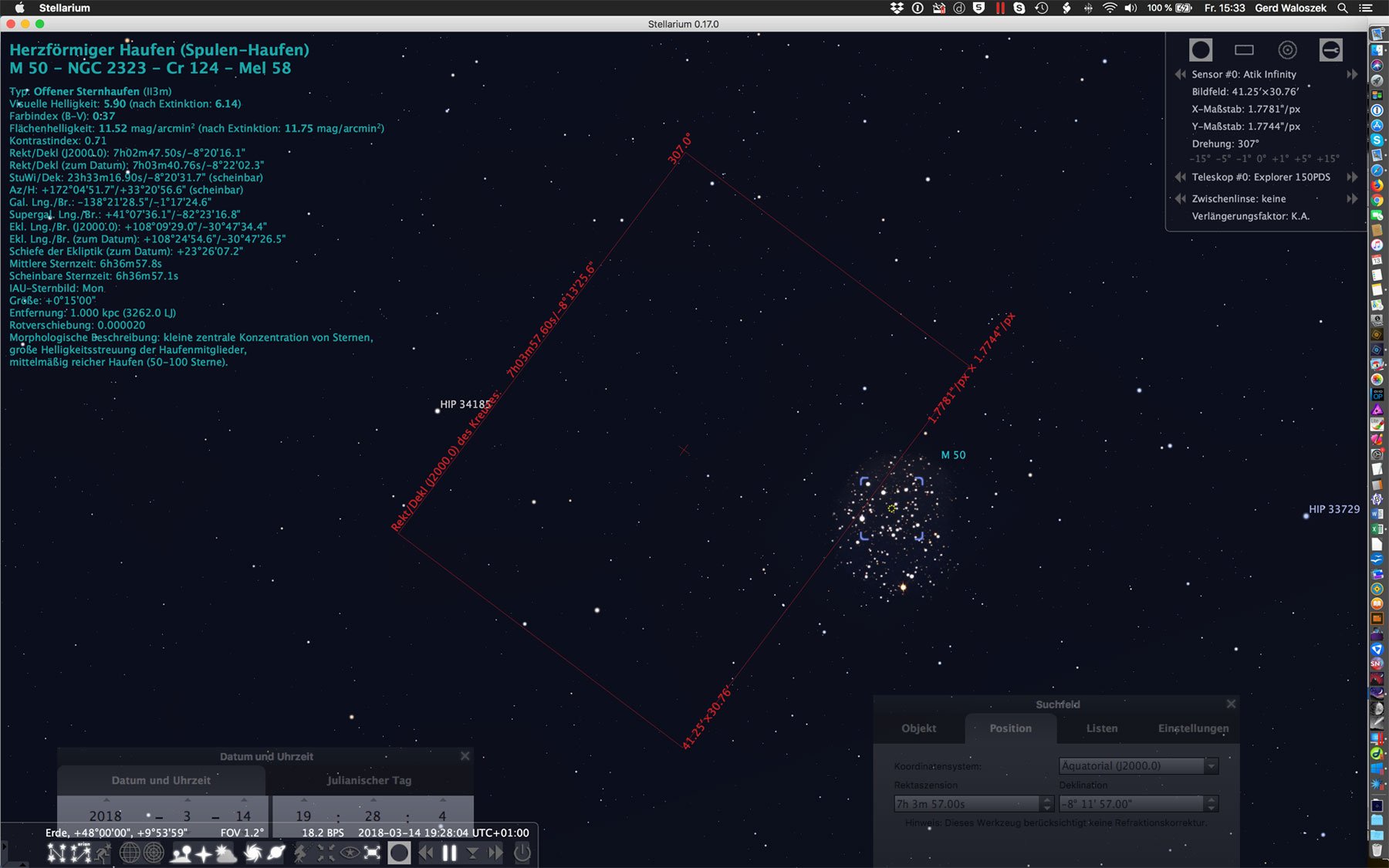
Here I entered the same rotation angle as in Astrometry.net (307 degrees) and was able to verify it using some stars. So I still have to think about what the angle of rotation indicated by All Sky Plate Solver means.
Below are the Nova Astrometry.net results for the same photo (in this example, the differences are slightly larger):
Center (RA, Dec): (105.992, -8.200), Center (RA, hms): 07h 03m 58.084s, Center (Dec, dms): -08° 11' 58.634"
Size: 41.1 x 30.7 arcmin
Radius: 0.428 deg
Pixel scale: 1.77 arcsec/pixel
Orientation: Up is 307 degrees E of N
 |
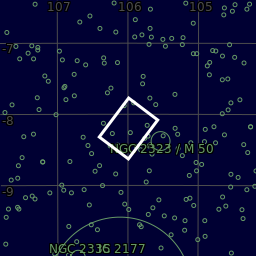 |
|
Original photo with labels |
Camera section at the sky |
| 28.04.2024 |