Panasonic TZ202: Locking Focus Exposure
On this page, I describe how you can lock focus and/or exposure on the Panasonic TZ202 camera. This topic is neither served well on the page on focusing, nor on the page on exposure, because both are intertwined.
I start with a general part that is more or less the same for each camera, and then the camera-specific information follows.
Introduction - General
Locking exposure and/or focus are two methods for, on the one hand, relying on the camera automatics for exposure and focus, and on the other hand, manually manipulations the results or even overriding them according to one's needs. You may want to override the camera's autofocus system, because it focuses on the wrong target, such as objects in the foreground. You may want to override the camera's automatic exposure, because it exposes the image not to your liking when you frame the image to your liking.
So what does locking exposure and focus mean? Here are my brief definitions:
- Locking exposure means that you point the camera in a certain direction so that the simulated exposure looks OK to you, then lock exposure, reframe the picture, and take the photo.
- Locking focus means that you point the camera in a certain direction so that the the camera focuses at the desired distance, then lock focus, reframe the picture, and take the photo.
Both can be combined or used alone, which leads to a numer of different cases:
- Locking focus or exposure: In some cases, it may suffice to lock just exposure or focus, and the other entity is not taken care of that is, is simply "ignored," handled automatically, or locked simultaneously (which is actually the next case). The procedure is as decribed above: You point the camera in a certain direction so that the focus or simulated exposure looks OK to you, then lock this entity, reframe the picture, and take the photo.
- Locking focus and exposure simultaneously: In some cases, it may suffice to lock exposure an focus simultaneously (but you may take notice only of one of the two...). This is probably the most common case and is typically provided, when the shutter button is pressed down halfway. The procedure is the same as in the two cases above, but maybe that you do not even reframe the picture and take everything "as is"...
- Locking exposure and focus independently: In some cases, it may be necessary to point the camera in different directions for locking exposure and for locking focus. In such a situation, in which I want or need to set, that is lock, both entities separately, I prefer a camera that, in one way or the other, allows me to lock exposure and focus separately. This is the most complicated case, and the procedure may differ from camera to camera.
There are different approaches to locking exposure and or focus:
- The shutter button is pressed down half-way to lock both exposure and focus, which is the standard operation, but in some cases, it may also lock only one of the two or even nothing.
- There may be a dedicated button (AF/AE Lock, AEL, ...) for locking exposure, focus, or both. There may also (or in addition) be a function with such a functionality available, that can be assigned to a custom button, function button, or whatever else button. The button may work in hold (press all the time) or toggle mode (press to activate, press to deactivate).
- Switching from AF to MF may be provided in several ways and can be used to lock focus (typically, the AF distance is carried over to MF and thus, can be used as a lock).
The methods can typically be combined to lock both focus and exposure independently. But there seem to be hige differences between cameras how this can be achieved. This is described for the Panasonic TZ202 in the following.
Locking Exposure and/or Focus
The introduction shows that the locking of focus and exposure is somewhat "intertwined" and therefore cannot be easily discussed separately. So I try to discuss these matters together as well - here for the Panasonic TZ202.
The Panasonic TZ202 provides the following options for locking exposure and/or focus:
- Pressing the shutter-release button down halfway. This typically locks focus and exposure. But when the AF/AE Lock button is used, the behavior can be more complex - see below)!
- Pressing the AF/AE Lock button. Depending on how you configure this button, you can either lock exposure, lock focus, or lock both by briefly pressing this button (configured as AF/AE Lock Hold = ON) or pressing and holding it (configured as AF/AE Lock Hold = OFF).
As shown below, the shutter button and the AF/AE Lock button can be used in combination to lock focus and exposure independently.
Shutter Button
Locking Focus and Exposure
While the technique of pressing the shutter-release button down halfway is (more or less...) easy to use and remember, the coupling of exposure and focus lock can lead to problems. For example, when I take a picture of a landscape, and the image looks too dark, I point the camera lower to brighten the image up - but now the focus may be too close. The other way round, when I point the camera to the sky to darken the image, focus may no longer find a target. So, this approach does not always lead to the desired result, and I have to look for alternatives...
Locking what is not locked by the AF/AE Lock Button
As an alternative, you may want to lock focus or exposure first, then either set the other parameter (that is, exposure or focus), and finally take the picture without having to reframe - or lock the other parameter (that is, exposure or focus), and then reframe again before you take the picture. On the TZ202 this can be achieved by combining the AF/AE Lock button with the shutter button. Depending on how you configure this button, the shutter button locks the second parameter so that you can reframe the picture again for the actual shot.
As I found out, this is documented nowhere, the shutter button behaves differently when you activate the AF/AE Lock button. This depends on the setting of the AF/AE Lock button so that the shutter button can now be used to lock the entity that is not locked by the AF/AF Lock button.
- When you set the AF/AE Lock button to lockexposure (AE Lock) and lock it, the shutter button will lock focus as long as you half-press it.
- When you set it to locking focus (AF Lock) and lock it, the shutter button will lock exposure as long as you half-press it.
- When you set the AF/AE Lock button to lock both exposure and focus and lock these, the shutter button will lock nothing.
Note that this behavior will only be shown when the AF/AE Lock button is active, that is, locks something (either in hold or toggle mode, which is called "Hold" on the Panasonic for more confusion...). Since having to press two buttons at the same time when using Hold = Off, I prefer the toggle variants, that is, Hold = On.
AF/AE Lock Button
Figure: The AF/AE Lock button
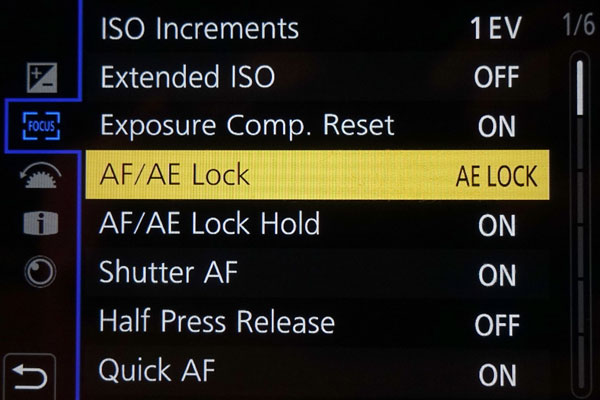 |
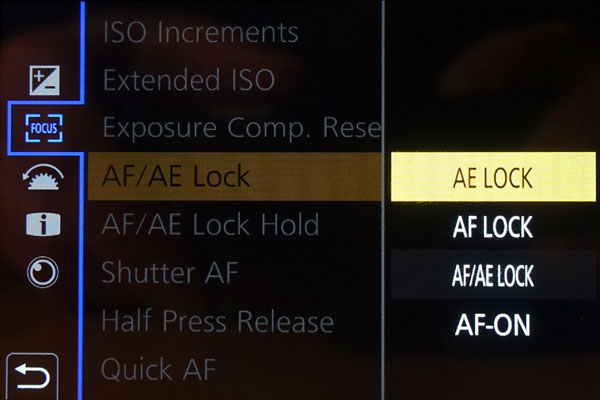 |
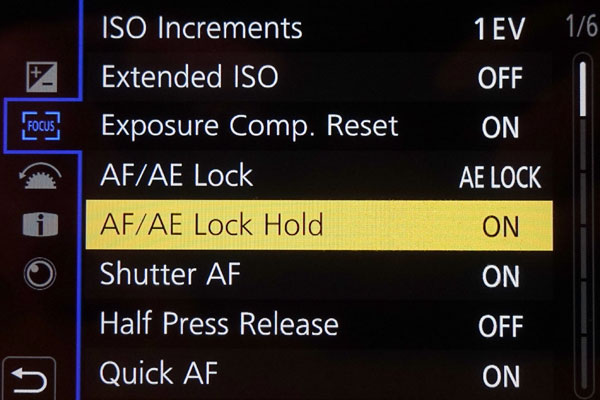 |
||
The AF/AE Lock button (here set to AE Lock) can be ... |
... configured to perform one on these actions |
It can als be configured to work as "Press" button (Hold = Off) or a "Toggle" button (Hold = On) |
Locking Focus and Exposure with the AF/AE Lock Button
When I configure the AE/AF Lock button to lock both exposure and focus, the same issues apply as I mentioned for the shutter button. In this case, the shutter button does no longer lock anything, as I found out (this is nowhere documented).
Locking Exposure with the AF/AE Lock Button (and Locking Focus!)
When I configure the AF/AE Lock button to lock exposure it does just this (depending on how I configured its behavior, either as a "hold" or as a "toggle" button). But now I have a problem when I also want to be able to lock focus. I found out, this is nowhere documented, that half-pressing the shutter button now locks focus only. Please note that for locking focus you have to half-press the shutter button all the time.
Locking Focus with the AF/AE Lock Button (and Locking Exposure!)
When I configure the AE/AF Lock button to lock focus it does just this (depending on how I configured its behavior, either as a "hold" or as a "toggle" button). But now I have a problem when I also want to be able to lock exposure. I found out, this is nowhere documented, that half-pressing the shutter button now locks exposure only. Please note that for locking exposure you have to half-press the shutter button all the time.
Some Caveats and Specialties...
When you use the AE/AF Lock button for locking focus only (or both focus and exposure), the camera first tries to find focus and then locks it. Thus, you cannot lock the current focus state as I had expected. After focus has been found, the focus frame turns green and the focus indicator (filled green circle) appears at the top right of the screen. And now it stays green all the time...
When you assigned a Fn button to the Focus Area Set function, you can activate this function, but it behaves a little bit differently from the normal behavior that I describe on page Focusing with 1-Area/Pinpoint Focus. The frame looks like a mixture of the one for 1-Area AF and Pinpoint AF, but in the end, you activate the MF Assist function. This is, of course, nowhere documented ...
When you combine the AF/AE Lock button with the shutter button to separately lock both exposure and focus, please note that the second lock works only while you half-press the shutter button! Thus, you do not have two locking buttons with "toggle" behavior, which might be a relief for your fingers. A second "toggle" function would be welcome (for me)... In case that you will have to wait longer for your target object, you may want to decide in beforehand, which lock should be in "toggle" mode.
Conclusions
For locking exposure and/or focus, there are several approaches available on the Panasonic TZ202, which mostly combine the AF/AE Lock button with the shutter button. The TZ202 approach is simple (but not documented), but regrettably only only of the locks can be realized as a toggle function when you want to lock exposure and focus independently.
References
- Frank Späth (2018). Lumix TZ202 - Das Buch zur Kamera. Point of Sale Verlag (ISBN-13: 978-3941761704).
| 21.02.2019 |
