Ricoh GR: Hyperfocal Distance and Combining it with Snap Focus
Introduction | Table | Diagram | On the Way to Easy to Remember Guidelines | Combining Hyperfocal Distances with Snap (or Manual) Focus | Final Words | References
Archive
On this page, I present tables of the hyperfocal distance (HFD) for the Ricoh GR that I calculated using Excel. The table calculations are based on formulae that I found on the DOFMaster Website and described on page Calculating Hyperfocal Distance and Depth of Field.
Then I try to come up with fairly easy guidelines, combine hyperfocal distance with snap focus, and finally show an easy way to set the hyperfocal distance for snap or manual focus.
See the notes on page A Small Glossary of Photography Terms regarding the validity of depth of field and hyperfocal distance calculations as well as of the circle of confusion, on which these calculations are based.
Note: For some tables, I added the respective values for the new GR IIIx which has a focal length of 40 mm (equiv.).
Note: For details, see my general page Calculating Hyperfocal Distance and Depth of Field. |
Introduction
The hyperfocal distance (HFD) is useful for shooting with manual focus and aperture. When you set a lens to the hyperfocal distance, everything will be sharp from half the hyperfocal distance to infinity. Sharpness is defined by the circle of confusion (coc). It is typically set to 0.025 mm for APS-C sensors, but Ricoh seems to set it at 0.02 mm for the GR.
The hyperfocal distance depends on three factors:
- Focal length (the exact length, not the equivalent length),
- Aperture (f-number),
- Circle of confusion (coc).
I present the formulae for calculating the hyperfocal distance on page Calculating Hyperfocal Distance and Depth of Field.
You can calculate the hyperfocal distance for a given focal length and aperture using DOFMaster. Set the circle of confusion to 0.02mm or 0.025mm - as you like... (the latter provides more depth of field).
Examples:
- 18 mm, f/3.6, 0.02 mm: 4.56 m (2.28 to infinity); 18 mm, f/3.6, 0.025 mm: 3.65 m (1.825 m to infinity)
- 44.7 mm, f/6.4, 0.02 mm: 15.8 m (7.9m to infinity); 44.7 mm, f/6.4, 0.025 mm: 12.6 m (6.3 m to infinity)
Please note that the values f/3.5 and 44.6mm are not available in DOFMaster.
For the Ricoh GR, you can also determine the hyperfocal distance "after the fact" by inspecting an image's Exif data using ExifTool or other tools that use the ExifTool engine. They are listed in the "Composite" section, which are useful parameters that ExifTool calculates from other data. Here, a circle of confusion of 0.02 mm is listed.
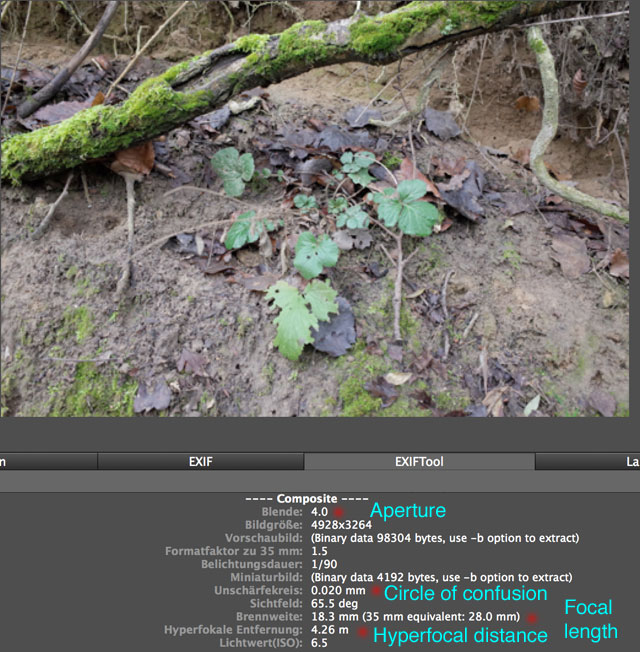
Figure 1: Inspecting Exif data in GraphicConverter for the hyperfocal distance and the circle of confusion
In the following, I present the results of my own calculations of the hyperfocal distance and offer them in tabular and graphical format.
Table
The following table shows the hyperfocal distance for the Ricoh GR based on a circle of confusion of 0.02 mm and on one-third f-numbers and also for the new GR IIIx with a focal lenght of 40 mm (equivalent):
f-Number |
Focal Length: 18.3 (28) mm |
Focal Length: 26 (40) mm |
|||||
| Nominal | Exact | Hyperfocal Distance (m) |
Sharpness |
Merklinger DoC* d (mm) |
Hyperfocal Distance (m) |
Sharpness |
|
| 2.8 | 2.83 | 5.94 | 2.97 | 6.47 | 11.98 | 5.99 | |
| 3.2 | 3.17 | 5.29 | 2.65 | 5.76 | 10.76 | 5.34 | |
| 3.5 | 3.56 | 4.72 | 2.36 | 5.14 | 9.51 | 4.76 | |
| 4 | 4.00 | 4.20 | 2.10 | 4.58 | 8.48 | 4.24 | |
| 4.5 | 4.49 | 3.75 | 1.87 | 4.08 | 7.55 | 3.78 | |
| 5.1 | 5.04 | 3.34 | 1.67 | 3.63 | 6.73 | 3.37 | |
| 5.6 | 5.66 | 2.98 | 1.49 | 3.24 | 6.00 | 3.00 | |
| 6.3 | 6.35 | 2.66 | 1.33 | 2.88 | 5.35 | 2.67 | |
| 7.1 | 7.13 | 2.37 | 1.18 | 2.57 | 4.77 | 2.38 | |
| 8 | 8.00 | 2.11 | 1.06 | 2.29 | 4.25 | 2.13 | |
| 9 | 8.98 | 1.88 | 0.94 | 2.04 | 3.79 | 1.90 | |
| 10 | 10.08 | 1.68 | 0.84 | 1.82 | 3.38 | 1.69 | |
| 11 | 11.31 | 1.50 | 0.75 | 1.62 | 3.01 | 1.51 | |
| 12.7 | 12.70 | 1.34 | 0.67 | 1.44 | 2.69 | 1.34 | |
| 14 | 14.25 | 1.19 | 0.60 | 1.28 | 2.40 | 1.20 | |
| 16 | 16.00 | 1.06 | 0.53 | 1.14 | 2.14 | 1.07 | |
*) Note: This table includes (for the 28 mm GR) the Merklinger disk of confusion (DoC) that can be used to select a "Merklinger aperture" for landscape shots with distance set to infinity (see details). For using this approach, set distance to infinity, decide for a DoC based on the scene to be photographed, find this DoC in the table's right-most column and select the corresponding f-number. Often, you will not find the exact d-value in the table and have to decide for one that comes close. Choose the f-number conservatively in this case, that is, select the next larger f-number to be "on the safe side".
Diagram
Tables show exact numbers, but are hard to read. I therefore also created a diagram from the table and annotated it using Adobe PSE:
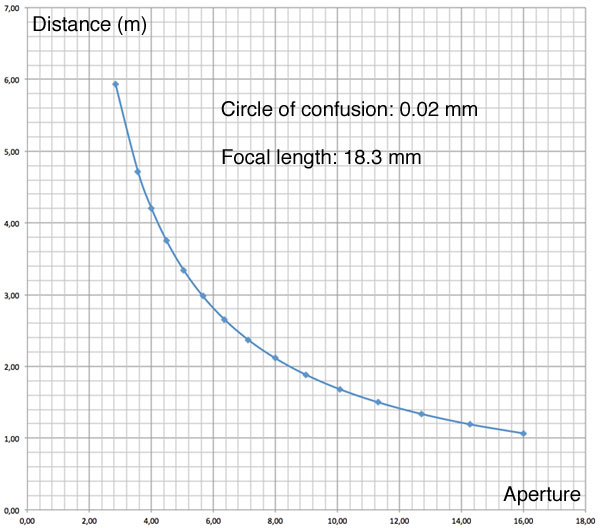
Figure 2: Diagram of hyperfocal distances for the Ricoh GR
On the Way to Easy to Remember Guidelines
In the following, I try to simplify the table above for easier use "in the field," particularly when doing "street photography." In this format, the table may be useful as a set of guidelines that are easy to remember:
GR 18.3 (28) mm |
GR IIIx (26 (40) mm |
||||||||
| Aperture | Hyperfocal Distance (m) |
Sharp to Infinity from ... (m) |
Nearly Hyperfocal Distance (m) |
Sharp from ... for this Distance (m) |
Hyperfocal Distance (m) |
Sharp to Infinity from ... (m) |
Nearly Hyperfocal Distance (m) |
Sharp from ... for this Distance (m) |
|
| f/2.8 | 6 | 3 | 12 | 6 | |||||
| f/4 | 4.2 | 2.1 | 4 | 2.05 to 81.91* | 8.5 | 4.25 | 8 | 4.12 to 142.02* | |
| f/5.6 | 3 | 1.5 | 6 | 3 | |||||
| f/8 | 2.1 | 1.06 | 2 | 1.03 to 37.6* | 4.25 | 2.13 | 4 | 2.06 to 67.33* | |
| f/11 | 1.5 | 0.75 | 3 | 1.5 | |||||
| f/16 | 1.1 | 0.53 | 1 | 0.52 to 16.14* | 2.14 | 1.07 | 2 | 1.03 to 30.51* | |
*) According to DOF tables (detail table)
Note that there are three aperture values, where easy to remember distance values lead to a more or less "hyperfocal" distance. I retrieved the respective values for the "easy to remember" distances from my DOF tables for the Ricoh GR.
Of course, you can simplify these numbers for your own uses. Since you have to estimate the distances of your photographic objects, the numbers can only provide some "guidance" anyway. Here is a proposal for an even more simplified table:
GR 18.3 (28) mm |
GR IIIx 26 (40) mm |
|||||
| Aperture (f-number) |
Hyperfocal Distance (m) |
Sharp to infinity from ... (m) |
Memory Aid** |
Hyperfocal Distance (m) |
Sharp to infinity from ... (m) |
|
| f/2.8 | 6 | 3 | 16.8 | 12 | 6 | |
| f/4 | 4* | 2* | 16 | 8 | 4* | |
| f/5.6 | 3 | 1.5 | 16.8 | 6 | 3 | |
| f/8 | 2* | 1* | 16 | 4 | 2* | |
| f/11 | 1.5 | 0.75 | 16.5 | 3 | 1.5 | |
| f/16 | 1* | 0.5* | 16 | 2 | 1* | |
*) Not quite "hyperfocal"...
**) When looking at the numbers, I thought that there must be some sort of
system or "magic" in them that might make the numbers easier to remember. And
indeed, if you multiply f-numbers with the hyperfocal distances you always
arrive at 16 or a little bit more. So, the only thing you need to remember
is the "magical" number 16 (just like 42...). Divide it by
the hyperfocal distance and you arrive roughly at the f-number (and vice versa...).
Isn't that cool?
This applies to the GR with a focal length of 28 mm; for the GR IIIx with a
focal length of 40 mm (equiv.) the "magic number seems to be 32...
I made a more careful analysis of this phenomenon by looking at the formula for calculating the hyperfocal distance that I present above. It turned out that the product of aperture and hyperfocal distance is a constant in first approximation (there is a second-order term that contains the aperture value) that is a bit larger than 16 for a focal length of 18 mm (for 18.3 mm it is beyond 17). It's partly due to the simplifications that I made in the table above that the number 16 seems to "pop out." But as a memory aid, 16 can nevertheless be useful...
Combining Hyperfocal Distances with Snap (or Manual) Focus
As a specialty, the Ricoh GR (like the Ricoh GR) offers snap focus, that is, a set of fixed distances (1 m, 1.5 m, 2 m 2.5 m, 5 m; the default is 2.5 m) that can be easily selected (from a menu, function button, or using the up-down dial). In the following, I show that the snap focus settings can also be used in combination with the idea of a (nearly) hyperfocal distance - not only using numerical tables, but also using the depth of field indicator in the camera display.
Snap Focus and Apertures for (Nearly) Hyperfocal Distances
Since the Ricoh GR has the snap focus mode that allows to set the distance easily (with certain given steps...), it might also be a good idea to set snap focus to a certain distance and select an aperture that ensures a hyperfocal or nearly hyperfocal distance (M, Av, or TAv modes).
The following table suggests apertures for the snap focus distances on the Ricoh GR anr GR IIIx:
GR 18.3 (28) mm |
GR IIIx 26 (40) mm |
||||||||
Nearly Hyperfocal |
Hyperfocal |
Nearly Hyperfocal |
Hyperfocal |
||||||
| Snap Focus Distance (m) |
Aperture | Sharp
from ... to ... (m) |
Aperture | Sharp from ... to infinity (m) |
Aperture | Sharp from ... to ... (m) |
Aperture | Sharp from ... to infinity (m) |
|
| 5 | f/2.8 | 2.72 to 31.55* | f/3.5 | 2.43* | f/5.6 | 2.73 to 29.84* | f/7.1 | 2.44* | |
| 2.5 | f/6.3 | 1.29 to 42.43* | f/7.1 | 1.22* | f/11 | 1.37 to 14.54* | f/14 | 1.22* | |
| 2 | f/8 | 1.03 to 37.6* | f/9 | 0.97 | f/16 | 1.03 to 30.50* | f/16 | -- | |
| 1.5 | f/11 | 0.75 to inf | f/11 | 0.75 | f/16 | 0.88 to 4.96* | f/16 | -- | |
| 1 | f/16 | 0.52 to 16.14** | f/16 | -- | f/16 | 0.68 to 1.86* | f/16 | -- | |
*) According to DOF tables (detail table) or manual calculations (with Excel)
For street and indoor photography, the "nearly hyperfocal" apertures should suffice. For landscape and "tourist" photos you should close the aperture a third stop more and use the aperture values on the right (except for where this is not possible - there is no f-number beyond 16...). For indoor photography, I will ask elsewhere whether I can optimize the results attained here.
A simplified table for the field might look as follows:
GR 18.3 (28) mm |
GR IIIx 26 (40) mm |
||||||||
Nearly Hyperfocal |
Hyperfocal |
Nearly Hyperfocal |
Hyperfocal |
||||||
| Snap Focus Distance (m) |
Aperture | Sharp from ... to ... (m) |
Aperture | Sharp from ... to infinity (m) |
Aperture | Sharp from ... to ... (m) |
Aperture | Sharp from ... to infinity (m) |
|
| 5 | f/2.8 | 2.7 to 32 | f/3.5 | 2.4 | f/5.6 | 2.7 to 30* | f/7.1 | 2.4 | |
| 2.5 | f/6.3 | 1.3 to 42 | f/7.1 | 1.2 | f/11 | 1.4 to 15* | f/14 | 1.2 | |
| 2 | f/8 | 1.0 to 37 | f/9 | 1 | f/16 | 1.0 to 30* | f/16 | 1* | |
| 1.5 | f/11 | 0.75 to inf | f/11 | 0.75 | f/16 | 0.9 to 5** | f/16 | -- | |
| 1 | f/16 | 0.5 to 16 | f/16 | 0.5* | f/16 | 0.7 to 1.9** | f/16 | -- | |
*) Not quite "hyperfocal"...; **) not at all hyperfocal
If you want to control depth of field more precisely, you can consult my depth of field tables for the Ricoh GR.
Snap (and Manual) Focus and Apertures for (Nearly) Hyperfocal Distances - Take 2
While the simplified table above can be memorized or written on a sheet of paper, it would be much nicer if the camera itself would provide the information that helps to set a (near) hyperfocal distance. The Ricoh GR does indeed provide such information for certain exposure modes by displaying a depth of field indicator (a white border bar with a green bar inside that indicates the depth of field) when set to snap or manual focus, including infinity. In the case of the GR, these are the Av, TAv, and manual (M) exposure modes.
Hyperfocal Distance and Snap Focus
Figures 3 and 4 below show an example of how the display looks like for snap focus:
 |
 |
Figures 3-4: Snap focus set at 2.5 m. f/4.5 (left) is nearly hyperfocal, f/5.6 (right) is hyperfocal
All you have to do is turn the up-down dial to select a suitable aperture value so that the far limit of the depth of field reaches or nearly reaches infinity. In the display, this means that the green depth of field bar touches or nearly touches the upper border of the distance bar (this may be hard to see... see my proposal below).
Hyperfocal Distance and Manual Focus
The same approach can also be used for manual focusing (see Figures 5-6). The advantage that you get here is that, in my opinion, changing aperture manually is much simpler than setting distance manually (you need not press the focus button while turning the up-down wheel). But first you have to set the distance manually, or automatically and then switch to MF (using the "AF button or "AF/MF" function)...
 |
 |
Figures 5-6: Manual focus set at about 2.5 m. f/4.5 (left) is nearly hyperfocal, f/5 (right) is hyperfocal
A Suggestion for Improvement: Indicating Hyperfocal Distance
I would like to make one suggestion for improvement to Ricoh, though (inspired by Tom Caldwell's proposal): Change the color of the infinity symbol from white to green as soon as the far limit reaches infinity. Also change the color to yellow, orange, and finally red (or whatever color), when the far limit would be far beyond infinity, resulting in a too high near limit, that is, inefficient focusing (of course, you may want to have it that way...).
 |
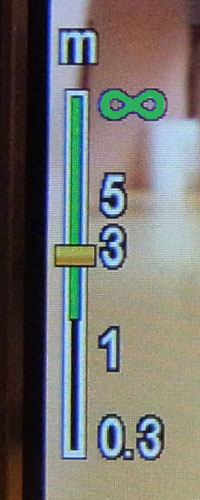 |
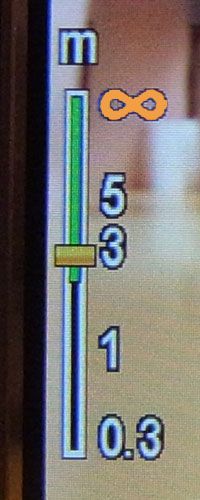 |
Figures 7-9: Using the infinity symbol as an indicator of hyperfocal distance. White = far limit of depth of field below infinity, green = hyperfocal distance (about), yellow > organge > red = far limit beyond ... way beyond infinity
The same approach can be applied to the Ricoh GXR, which offers a somewhat larger selection of snap values (it includes also 3 m and 3.5 m in the set of snap focus distances).
Final Words
On this pagre, I described what the hyperfocal distance is and showed calculations of it. I also showed how you can combine it with snap focus and manual focus. Using snap focus makes manual focusing easier. So it should be the preferred approach. However, I did not discuss whether the combination of hyperfocal distance with snap focus can be used under all lighting conditions. This question is discussed on two further pages:
- Using Snap Focus for Hyperfocal Distance and Zone Focusing - Is It Possible Indoors?
- Using Snap Focus for Hyperfocal Distance and Zone Focusing Outdoors - Recommendations
In short, for indoor shooting, the hyperfocal distance is not usable - zone focusing is the much better approach here. For outdoor shots, however, the opposite is true. See the pages for details.
References
- DOFMaster Website
- Schärfentiefe und Bokeh by H. H. Nasse, Zeiss, 2010; in German
| 16.11.2021 |