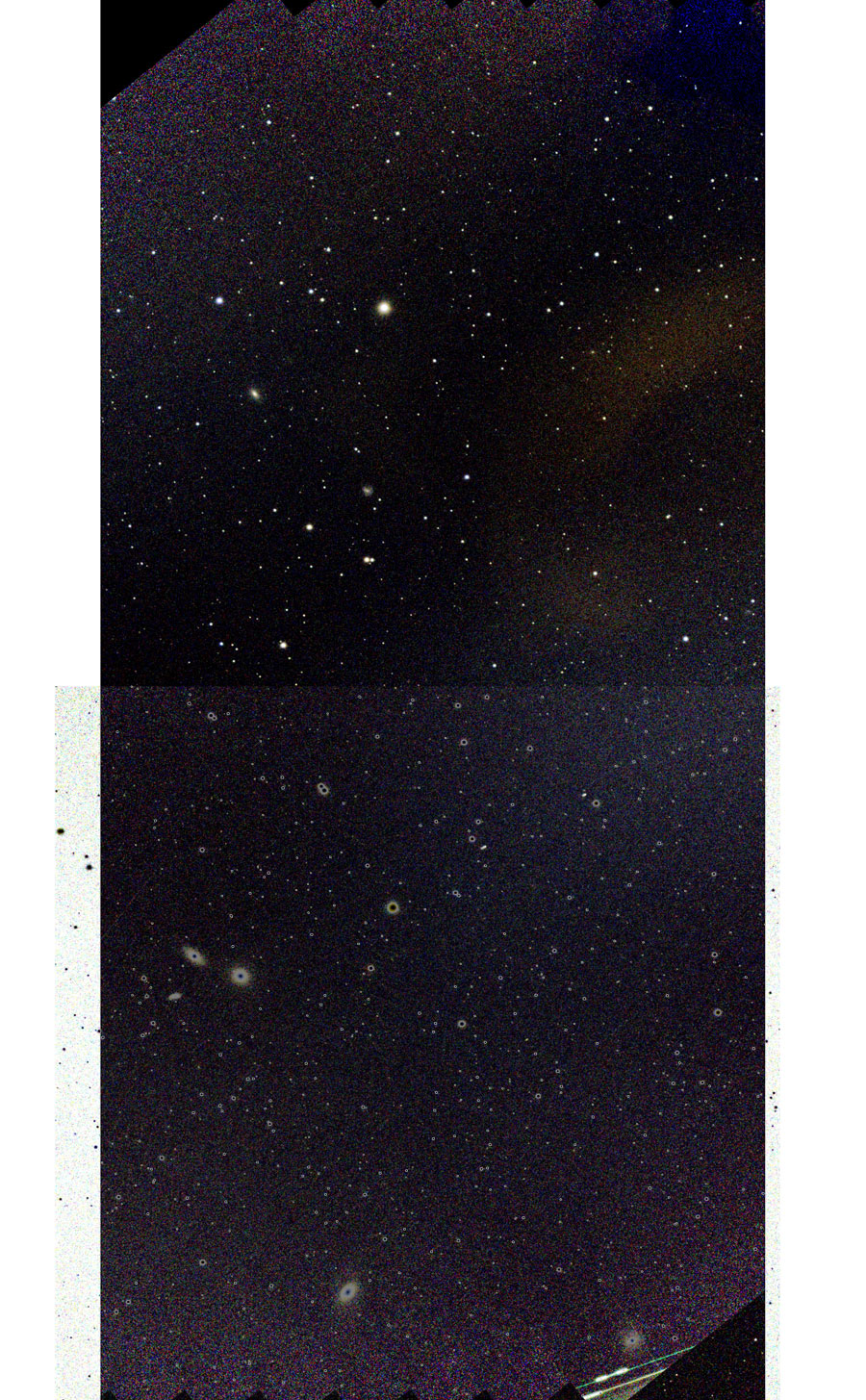Vaonis Vespera - Mosaic Mode
Introduction | First Experiences with the Mosaic Mode | More Tests of the Mosaic Mode | Even More Tests... | Mosaic Size and Object Size | Two Questions for Vaonis | First Conclusions | Links
Archive
On this page, I describe my first experiences with my electronic 2" refractor telescope Vaonis Vespera 50 mm/200 mm (f/4) using the mosaic mode.
Notes:
- See also page Vaonis Vespera - Information.
- See also page Vaonis Vespera - FAQ.
Note: In June 2024, I sold my Vaonis Vespera smart telescope. I therefore cannot report any further experiences with it here. |
Introduction
 |
 |
 |
Photo: My Vaonis Vespera (end of July 2022)
In the following, I describe my first experiences with the Vaonis Vespera in Mosaic mode. This mode was already announced during the Kickstarter campaign for the Vespera (and probably even earlier for the Stellina). It was supposed to be available in 2022, but in between, I also found references to 2023. Anyway, on October 27, 2022 I received an email from Vaonis that the Mosaic mode is available in a beta version for both the Stellina and the Vespera. This meant that I had to update the Singularity app and thus the Vespera, which I had already done a couple of days earlier to get the Vespera ready for the new solar filter.
Some Information...
A general introduction to the new Mosaic mode can be found in the article "CovalENS, the first 'panorama mode' ever embedded in a telescope": vaonis.com/covalens-the-first-panorama-mode-ever-embedded-telescope. Vaonis has also provided some information on the Mosaic mode in its Knowledge Base; here I link to some of the questions that are answered there; sometimes, I provide the answers in shortened form (no images):
- What is Mosaic Mode? (https://support.vaonis.com/portal/en/kb/articles/what-is-mosaic-mode)
> The Mosaic mode is an advanced feature that allows you to image a wider field of the sky than during a classical observation (presented under the name CovalENS). - How do I access Mosaic Mode? (support.vaonis.com/portal/en/kb/articles/how-do-i-access-mosaic-mode)
> Your instrument must be connected and initialized to access the mosaic mode. - How does Mosaic mode work? (support.vaonis.com/portal/en/kb/articles/how-does-mosaic-mode-work)
> During a classic observation, the part of the sky visible in the image (the field) has a fixed size corresponding to the optics of the instrument. ... On Vespera, the field is about 1.6° x 0.9°. By making an observation in mosaic mode, you can enlarge this field to 4 times the area of the normal field. - Is Full Resolution mode available on Vespera? (support.vaonis.com/portal/en/kb/articles/is-full-resolution-mode-available-on-vespera)
> Unlike Stellina, Vespera only generates full resolution images (approximately 1920 x 1080 px). It is therefore not necessary to activate this option in the Profile settings.
Summary of mosaic characteristics for the Vespera (from the CovalENS article):
- Native field of view of the telescope: 1.6° x 0.9°
- Extended field max. size (sensor ratio): 3.2° x 1.8°
- Extended field max. size (square): 2.4° x 2.4°
- Extended field max. size (horizontal): 3.6° x 1.6°
- Extended field max. size (vertical): 0.9° x 6.4°
- Extended field max. definition (file size): 8.2 Mpx
Please note that in mosaic mode you can also rotate die field of view so that you can optimize it for the situation at hand. For more information, please read the Vaonis Mosaic Mode Tutorial (support.vaonis.com/portal/en/kb/articles/mosaic-mode-tutorial). The short instructions below are based on it.
Short Instructions for Creating Mosaics
- Prerequisites: Turn the Vespera on, connect your smartphone/tablet to the Vespera's WiFi, start the Singularity app, and initialize the Vespera.
- Select the Mosaic Mode: Mosaic mode is available either from an object in the catalog or a manual target. After pressing the "Mosaic" button for a selected target, perform the following steps in the Singularity app on your smartphone/tablet.
- Frame Size: Set the field size up to four times the original field of view (1.6° x 0.9° > 3.2° x 1.8°) by moving the frame corners with one finger.
- Frame Adjustment: Change the frame location by moving the frame with one finger, change the field orientation (rotation) with two fingers. Possibly, you need to fine-tune the frame size for an optimal fit of the objects.
- Capture: Start the mosaic process, which should last for one hour for first results and for two and even more hours for a nice photo. In December 2022, a progress bar was introduced with the number of runs and the status of the current run.
- Stop: Cancel the observation in order to stop the mosaic process.
In the following, I report on my first own experiences with this new functionality.
First Experiences with the Mosaic Mode
October 27, 2022 (Andromeda, Cygnus)
Already on the first evening, i.e. on the evening of October 27, 2022, the sky seemed suitable for a first test of the Mosaic function. At least that was what I thought...
I chose the Cirrus Nebula as the first target. The two partial nebulae NGC 6960 and 6992 fit more or less into the extended field of view. But after a short while, the stacking process stopped, because in the meantime clouds had come up in the area of the constellation Cygnus.
So I tried my luck in another direction, where stars were still visible, and pointed the Vespera at the Andromeda galaxy M 31, including the satellite galaxies M 32 and M 110. However, the "view through" to the galaxy is quite "tricky" on my terrace, and after three quarters of an hour the stacking process stopped again, this time probably because M 31 had disappeared behind obstacles.
Since in the South some stars were visible again, I made a last attempt in the direction of the North American Nebula NGC 7000 and the Pelican Nebula IC 5070 (both in constellation Cygnus). Both together do not quite fit into the extended field of view of the mosaic, but at least a large part of both. Again, this attempt ended after three quarters of an hour, this time probably because of clouds once again. The photo was also quite dark and hardly anything of the nebulae could be seen on it. However, it turned out that this photo could be post-processed well, so that both nebulae can be seen better. The M 31 photo, on the other hand, could hardly be improved by post-processing. In the following, I present my two mosaic attempts in unprocessed and processed versions:
 |
 |
|
M 31 mosaic with M 32 and M 110, 290 frames, about 48 min |
Ditto, cropped and processed |
|
 |
 |
|
NGC 7000/IC 5070 mosaic, 262 frames, nearly 45 min |
Ditto, processed |
October 30, 2022 (Cygnus, Triangulum)
On October 30, 2022, I made a second attempt at mosaics, this time again and twice at NGC 6960/6992 (Cirrus Nebula in Cygnus). But only the first attempt was useable; it lasted for more than one hour. For the two nebulae NGC 6960 and NGC 6992, the extended field size of the mosaik seems to be a bit too small to really include both of them well.
 |
 |
|
NGC 6992/6960 mosaic, 368 frames, a little more than 1 h |
Ditto, processed |
I then started another mocaic attempt, this time at M 33 (Triangulum galaxy in Triangulum), but aborted it soon, because M 33 already fits into the normal field of view; so I took a "normal" image of M 33, which I present here as well:
 |
 |
|
M 33, 269 frames, nearly 45 min |
Ditto, processed |
November 1, 2022 (Cassiopeia)
On November 1, 2022, I made two more attempts at mosaics. First, I created a mosaic of M 103 and its surround, that is NGC 654, NGC 659, and NGC 663 in Casssiopeia (I used astrometry.org for figuring that out (see photos below). Secondy, I took a photo of the Heart Nebula IC 1805 (Cassiopeia). For a "normal" photo, IC 1805 is too large. I therefore took a mosaic of it. Together with the Soul Nebula, it does not even fit a mosaic, though...
 |
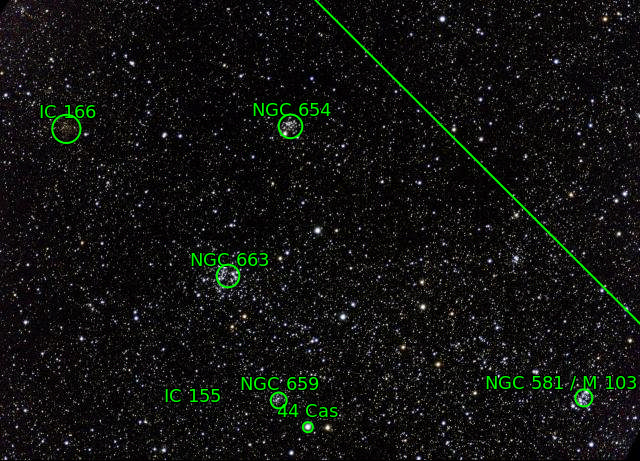 |
|
M 103 and more, 365 frames, about 1 h |
Evaluation by astrometry.org | |
 |
 |
|
IC 1805, 375 frames, about 1 h |
Ditto, processed | |
 |
||
Evaluation by astrometry.org (IC 1805, IC 1795, NGC 896; NGC 1027) |
More Tests of the Mosaic Mode (Orion)
January 18, 2023
On January 18, 2023, the sky looked clear, and I took my eVscope 2 and later also my Vespera outside. With the Vespera, I first observed the Orion Nebula M 42/43 which at time of the year was coming "around the corner" in the South East, and thus, could be observed from our terrace. Next, I tried creating a mosaic including M 42/43 and the Running Man Nebula NGC 1977. On my first attempt, the app lost the connection to the telescope, and I had to abort the observation, before NGC1977 was included in the mosaic. My second attempt worked well, and I stopped it after 40 minutes, because both targets were already captured well. The resulting photo looks nice, particularly, when I create a square version of it.
 |
 |
|
M 42/43, Jan 18, 2023 - original (65 frames = 640 seconds) |
M 42/43, Jan 18, 2023 - large (65 frames = 640 seconds), processed |
|
 |
 |
|
M 42/43 with NGC 1980, Jan 18, 2023 - original (41 frames = 400 seconds), mosaic |
M 42/43 with NGC 1980, Jan 18, 2023 - large (41 frames = 400 seconds), processed |
|
 |
 |
|
M 42/43 with NGC 1977, NGC 1980, and NGC 1981, Jan 18, 2023 - original (241 frames = 2410 seconds), mosaic |
M 42/43 with NGC 1977, NGC 1980, and NGC 1981, Jan 18, 2023 - large (241 frames = 2410 seconds), processed |
|
 |
||
M 42/43 with NGC 1977 and NGC 1980, Jan 18, 2023 - large, 2410s, processed, square section of the photo on top |
||
 |
 |
|
Ditto, lights made 50% darker |
Ditto, lights made 100% darker |
|
 |
 |
|
Ditto, processing variant (saturation increased, details forgotten) |
Ditto, lights made 100% darker, further processed with DxO |
|
 |
||
M 42/43 with NGC 1977 and NGC 1980, Jan 18, 2023 - large, 2410s, processed, lights made 100% darker, further processed with DeNoise |
||
January 29, 2023
On January 29, 2023, the sky looked clear once more, and I took my Vespera outside. Again, I visited the constellation Orion, but this time I aimed at the belt star Alnitak and the nearby nebulae NGC 2024 (Flame Nebula) and B 33 (Horse Head Nebula, also IC 434). To be precise, I approached NGC 2024 and then adapted the frame in mosaic mode so that the nebulae were both in the field of view. This time, I exposed 5700 s (1:35 h), which corresponded to two complete passes (since December 2022, the mosaic mode indicates the progress of the mosaic). Finally, I cropped the image square, slightly processed it, and rotated it 90° to the left:
 |
 |
|
B 33 and NGC 2024, Jan 29, 2023, large (5700s, mosaic) |
B 33 and NGC 2024, Jan 29, 2023 - large (5700s), photo left processed |
|
 |
||
B 33 and NGC 2024, Jan 29, 2023 - large (5700s), processed, rotated |
||
 |
||
B 33 and NGC 2024, Jan 29, 2023 - large (5700s), processed, rotated, further processed with DeNoise |
||
Even More Tests...
February 6, 2023
In the mosaic mode, you can photograph the complete Pleiades M 45:
 |
 |
|
M 45 - Feb 6, 2023 - 2440s, mosaic |
M 45 - Feb 6, 2023, photo left processed |
February 7, 2023
The following mosaic shows the two open star clusters M 36 and M 38 (Auriga):
 |
M 36/38 - Feb 7, 2023, mosaic |
February 8, 2023
The following mosaic shows the open star cluster NGC 2244 in the Rosette Nebula (the NGC objects NGC 2237, NGC 2238, NGC 2239, and NGC 2246 denote different parts of the nebula):
 |
 |
|
NGC 2244 und Rosettennebel, 8.2.2023 - Original, 1970s, Mosaik |
NGC 2244 und Rosettennebel, 8.2.2022 - groß, Foto links bearbeitet |
February 20, 2023
The dual band filter was used for the following mosaic photo of IC 1805:
 |
 |
|
IC 1805, Feb 20, 2023 - original, 3270s, mosaic, Dual Band Filter |
IC 1805, 20.2.2023 - large, photo left processed |
Mosaic Size and Object Size
If you want to photograph a DSO and its surroundings (companions) as a mosaic, the question is whether it makes a difference to the size of the object if you take a smaller or larger mosaic. Or is the object largest when you take a normal shot? In the following example, I took a larger mosaic of M 95 and the surrounding area first, and a smaller one the next day:
 |
 |
|
Mosaic 1 with 500 pixels height |
Mosaic 2 with 500 pixels height |
Both mosaics are about the same width, but different heights, and when reduced to the fixed height of 500 pixels, the objects actually appear in different sizes. If I had made the width the same, there would have been little difference, because both mosaics are about the same width. Ultimately, you get the answer by superimposing the objects in different layers in an image processing program and trying to make them coincide. I did that with both mosaics and get the following result (layer mode "Exclusion"):
As you can see, the objects are "congruent". In other words, the objects are identical "by pixels" regardless of the size of the mosaic; the same applies to normal images. So there are only differences in size due to appropriate scaling! In other words, changing the pixel size of the (whole) mosaic changes the angle of view, but not the magnification.
Two Questions for Vaonis
My impression that walking pattern noise is lower in Mosaic mode was confirmed by a review of the Vespera on the Astroshop website:
- ... the latest features, such as the Mosaic mode, which makes it possible to photograph larger objects and improve the image quality through dithering, make perfect sense (translated).
I therefore asked Vaonis on May 23, 2023 whether dithering is used with the Mosaic mode and whether Mosaic mode should be used in general:
- Finally, I have a question regarding CovalENS. In a review of the Vespera on astroshop.de, I found the statement that CovalENS uses dithering to reduce "walking pattern noise". I ask this, because I myself had the impression that mosaics do have less noise of this kind. Can you please comment on this?
- One might be tempted to recommend to always use the Mosaic mode instead of the normal mode, but my impression is that the "normal" photos look a little better than mosaics of the same exposure time...
Vaonis answered (May 24, 2023):
- You are right, dither observation are done with Mosaic Mode. In classic mode (stacking), the dither is negligible. Nevertheless, since Vespera has no de-rotator, there is a "natural" rotating dithering.
However, you can't control the dithering during Mosaic Mode. - Depending on your mosaic field of view, it will take longer to achieve the same results compared to a classic observation as the stacking and the field of view coverage is not done the same.
Vaonis' response also confirms the use of dithering in mosaic mode; however, the dithering cannot be controlled by the user (as is possible with guiding systems).
First Conclusions
The mosaic mode of the Vespera (and Stellina) opens up a new world of possibilities, with respect to larger fields of view. Many objects that are larger than the Vespera's field of view (or several objects) still fit the field of view of the mosaic mode, which is four times the original view of the Vespera (3.2° x 1.8° versus 1.6° x 0.9°), but can be adapted to other sizes within certain restrictions. Another interesting feature is the possibility to rotate the field of view so that celestial objects fit better into the image format.
After an hour of observation time, the mosaics look quite satisfying, but they should look even better after two or more hours of observation time. So, the mosaic mode is something for people with patience or people who might do other things, while they let their Vespera create a mosaic...
By the way, you can also crop mosaics to your own taste and stop recording before it has finished as a whole (see the example of the Orion Nebula with the Running Man Nebula).
Finally, the mosaic mode uses dithering and thus reduces walking pattern noise. As photos done by a star friend showed to me, this is especially true if strong walking pattern noise patterns occur when using the Dual Band filter. I will try to prove this also with my own photos.
>> Vaonis states that dithering also removes hot pixels.
Note: In December 2022, the Mosaic mode got an update and from then on displays the progress of the observation process (in several "rounds"), which is helpful.
Note: In June 2024, I sold my Vaonis Vespera smart telescope. I therefore cannot report any further experiences with it here. |
Links
- Vaonis: vaonis.com/fr/ (FR), vaonis.com (EN)
- Vespera/Stellina comparison page: vaonis.com/stellina-vs-vespera (EN)
- Vespera FAQ (Vaonis KB): support.vaonis.com/portal/en/kb/faq/vespera (EN)
- CovalENS, the first “panorama mode” ever embedded in a telescope (Vaonis): vaonis.com/covalens-the-first-panorama-mode-ever-embedded-telescope
- How does Mosaic mode work? (Vaonis KB): support.vaonis.com/portal/en/kb/articles/how-does-mosaic-mode-work
- Mosaic Mode Tutorial (Vaonis KB): support.vaonis.com/portal/en/kb/articles/mosaic-mode-tutorial
- See also my page offering Astronomy Links.
| 11.06.2024 |