Vaonis Vespera - Second Conclusions (At the Beginning of 2024)
Introduction | Image Size | Image Quality | Handling | Autofocus | Observing with the Vespera | Problem Areas... | Final Words | Links || Appendix: Singularity Wish List
Archive
On this page, I present my second conclusions on my electronic 2" refractor telescope Vaonis Vespera 50 mm/200 mm (f/4) at the beginning of 2024. In the appendix, I also present a "wish list" for the Singularity app.
Note: In June 2024, I sold my Vaonis Vespera smart telescope. I therefore cannot report any further experiences with it here. |
Introduction
 |
 |
 |
Photo: My Vaonis Vespera (end of July 2022)
At the beginning of 2024, the world of electronic telescopes looks considerably different from what it did a year ago, when I drew my first conclusions about my Vaonis Vespera. Vaonis has launched or announced new devices on the market, but the Unistellar competition also introduced a new series of devices at the beginning of the year. Now, there are also a number of other suppliers of electronic telescopes on the market, the best known of which are probably ZWO (Seestar 50), Dwarf (Dwarf II), and Celestron (Origin).
In this conclusion, however, I do not want to go into this new situation any further, especially as it is constantly in flux, but rather focus on my Vespera and "new findings". I had not used it for about half a year, also "thanks" to the weather, and it was not until January 2024 that I observed and photographed with it again. I also sold my eVscope 2 at the end of 2023, so the Vespera is currently my only electronic telescope (I pre-ordered a Vespera Pro and received it in May 2024) - apart from my "modular solutions", of course, which I have not used for what feels like an eternity...
Image Size
Of course, the size of the Vespera's field of view of 1.6° x 0.9° has not changed in the meantime*, and the mosaic mode had already been introduced a year ago. It seems to be still in beta status, though, and only minor bugs have been fixed so far (according to the app version history). Mosaic mode is still a unique feature of the Vaonis telescopes and a welcome addition to them.
*) New models with a different field of view were introduced or announced.
In mosaic mode, I was initially unable to get the field of view as small as in normal mode. Then one run of a "small mosaic" takes about 30 minutes; with large mosaics it can be 40-60 minutes per run. With further runs, the exposure time increases, of course, although not always accordingly... In any case, mosaics require quite a lot of patience!
In the meantime, however, I discovered that it is possible to take much smaller mosaics (you just have to push the limits correctly), so that one run takes only 10-15 minutes. In one case, I managed four runs in 42 minutes. However, the result was not particularly good in this case and quite noisy. But that was probably due to the poor sky...
Image Quality
To be honest, I did not really like the image quality of the Vespera at first, and it took me a while to get used to the photos, especially as many of the first observed objects were quite small and only briefly exposed. There were also some initial problems that I had to deal with. In addition, I first had to understand the effect of the filters (CLS filters, dual band filters) in order to be able to use them optimally.
In the end, there are a number of "problem sources" that affect the image quality and which I can now "deal with " more or less well:
- Walking pattern noise: This noise, also known as "rain noise", cannot be eliminated with normal noise removal programs because it is not randomly distributed. The method of choice is "dithering", which is used for mosaics and actually significantly reduces (or eliminates) this noise. Interestingly, the ZWO Seestar 50 can also dither in normal mode to minimize walking pattern noise.
- Noise: Even with long exposure times, many of my shots show significant noise; possibly the sky was not good enough in these cases. However, this noise can be reduced with noise removal applications. I use Topaz DeNoise AI for this. Although this AI-supported program is not optimized for celestial objects, it sometimes delivers quite amazing results.
- Sharpness: Even if the autofocus is activated before approaching sky objects, I often experience that the images on the tablet appear blurred after a shorter or longer period of time. Typically, I then reactivate the autofocus and restart the observation.
The new, always active Live Autofocus can switch itself on in case of doubt and interrupts the observation in order to realign the focus. Even the dynamic autofocus is thus not permanently active, but adjusts the focus, which takes some time, and then goes back into standby mode. - Stars: In many photos without filters, especially photos of nebulae, the stars dominate the photos and often make the nebulae details disappear. Overall, the stars in my photos are larger and more conspicuous than in the photos that Vaonis or other users have published. The "secret" of these photos is that they use software to reduce the size of the stars, which I do not do.
Another way to suppress stars and make (emission) nebulae stand out more is to use the Dual Band Filter. As I own this filter for some time, I now also use it. However, the result is not always satisfactory because the filter changes the colors and increases the walking pattern noise. Note that the CLS filter affects the stars only minimally or not at all and does not change the colors that much.
Finally, the Topaz DeNoise AI noise reduction software can also reduce stars to a certain extent (this happens after my "brightening up" of the photos).
Note: Vaonis has published two Affinity Photo tutorials over the years, which describe how TIFF files can be edited with this program to achieve an optimal result. However, these procedures are far too time-consuming for me, and I often do not like the result (especially because of the colors). I therefore edit the final states of the stack in JPG format, brightening up the images first and then adjusting the black point slider so that the sky is as black as possible without losing too much detail. This is done quickly! It should be noted that this post-processing enhances the stars somewhat, which can be distracting when taking pictures without a filter. I often post-process nebulae in particular with Topaz DeNoise AI to reduce the noise. This also suppresses the stars somewhat, which can be desirable.
In conclusion, I can say that this is no longer the "spontaneous" observation as done with the eVscope, but that I have to invest more time and effort in the pursuit of better photos... The quickest way to see how good my Vespera photos have become after my efforts is in my "favorites gallery" (my nicest photos)!
Handling
Nothing significant has changed in the handling of the Vespera since my last review, as the Singularity app has also remained basically unchanged. But I now find the Vespera somewhat "smoother" to use. However, some things still take too long for me on the Vespera...
Gitzo High Tripod
In 2023, I took part in the Messier competition and some of my photos were selected and published by Vaonis. In return, I received a 20% voucher on accessories. However, I had already bought all the accessories I was interested in - except for the Gitzo High Tripod, which I thought was far too expensive. After thinking about it for a while, I decided to buy the tripod so as not to let the voucher expire. The most important reason for me in favor of the tripod was that the Vespera stands higher with it, so that you can take pictures of celestial objects that are low on the horizon more easily than with the small Vespera tripods. However, when I use this tripod (from January 2024 on), I do not fully extend the legs so that the tripod is more stable.
Autofocus
The Vespera has had an inbuilt autofocus system right from the start, but I found it to be a little slow. In the meantime, the system has been upgraded to Live Autofocus (AcutENS), which, like the mosaic mode, is still in the beta stage. As already mentioned under "Image Quality", this autofocus is not constantly adjusting the focus, but switches on when necessary, namely when the system detects that the image is no longer sufficiently sharp. It then starts the autofocus procedure, which runs in the same way as usual. However, the observation does not have to be restarted after the interruption by the autofocus procedure, as is the case when the procedure is started manually, but can be continued directly. Unfortunately, I cannot yet say whether this really works satisfactorily and delivers good results or whether it is better to restart the autofocus manually and also start the observation from the beginning.
Observing with the Vespera
On the one hand, nothing has changed about observing with the Vespera, but on the other hand it has, because the decisions you have to make have become more complex. In the beginning, it was only a question of which objects you wanted to observe and for how long, although you could also decide the latter spontaneously while observing. Now you can choose between normal mode and mosaic mode, and if you have filters, whether you want to use filters and if so, which ones (if both are available).
Mosaic Mode
The mosaic mode can be chosen for a number of reasons:
- Walking pattern noise, hot pixels: these disturbances are largely eliminated by using the mosaic mode. I know Vespera owners who therefore do all their observations in mosaic mode. A disadvantage is the longer observation time required in mosaic mode, especially if you are aiming for higher image quality and are recording several turns.
- Field of view: Mosaic mode enables a larger field of view and therefore allows you to capture larger objects. Of course, the field of view in mosaic mode is also limited and cannot capture all DSOs.
- Position of the DSO: In normal mode, the field of view corresponds to the horizontal HD format. However, many sky objects do not appear exactly horizontal at the time of observation, but slightly rotated. Mosaic mode allows the field of view to be rotated and optimally adapted to the sky object.
Filters
Above, I wrote already about the filters (Dual Band, CLS) and their use(there are also a lot of pages about them here...). Here I would like to briefly summarize my experiences with the filters so that they are easier to read:
- CLS Filter: Recommended for use in bright light, makes nebulae stand out more clearly. Stars are hardly attenuated or not at all. Colors are slightly changed to reddish.
- Dual Band Filter: Recommended for emission nebulae, certain dark nebulae, but also globular star clusters. Makes nebulae stand out much more clearly, even more than the CLS filter. Stars are significantly attenuated. Colors are strongly changed to reddish. Walking pattern noise can be significantly amplified (or made visible).
- No Filter: Natural colors, but with nebulae often dominant stars that mask nebula details. Recommended for galaxies, open star clusters, and as a "default starter". Possibly less Walking Pattern Noise than with either filter.
Of course, it is quite time-consuming to try out which filter is the best solution or whether no filter is better (this can mean three longer exposures...). But once you have tried it out, you should make a note of it to save time in the future. I have not yet been able to clarify beyond doubt to what extent the filters extend the exposure time.
DSO
When I look at the DSO that I observed with the Vespera after about a year and a half, I see a clear preponderance of galactic nebulae, which is particularly noticeable in my "favorites gallery" (my nicest photos). With the eVscope, I had observed many more open and globular clusters, galaxies, and even planetary nebulae. With the Vespera, it is just the largest planetary nebulae that I have observed, and with galaxies it is no different. And even with the globular clusters, it is more the larger ones that I have observed so far - which are still quite small compared to the eVscope.
On the other hand, only a few galactic nebulae "came out" well with the eVscope (e.g. M 78) and many are simply too large to be recognized. Here the Vespera has a clear advantage because of its larger image section and not least because of the mosaic mode and the filters (CLS, Dual Band).
In other words, every electronic telescope has "its objects" for which it is best suited. With the Vespera, you automatically become a "nebula observer"...
Problem Areas...
Cold
The Vespera apparently only starts in the cold when the charger is connected. This was, at least, my experience on two consecutive days when it was very cold. It also seems to be generally advisable to have the charger connected in cold weather, as the battery performance drops quite quickly in the cold.
Magnetic Charging Cable
If the charger is connected and the Vespera has to travel longer distances during GoTo, the magnetic charging cable can easily get loose. You then have to attach it again, which does not always work without jolting (and you also have to notice that it has fallen off...).
Cancellation
Vespera must be reinitialized after an abort; however, in may case this may also have been due to the Live Focus that was active.
Walkin Pattern Noise
A strong walking pattern noise (caused by "field rotation"?) appears with many nebulae, especially when using the Dual Band Filter. Less noise is obtained with the mosaic mode (where "dithering" is used) and with the CLS Filter (compared to the Dual Band Filter). There is also less noise without any filter than with either filter.
Final Words
This concludes my little "Vespera tour" after a year and a half of use (with a six-month break...).
Note: See also my Singularity Wish List in the appendix!
Links
- Vaonis: vaonis.com/fr (FR), vaonis.com (EN)
- Vespera FAQ: support.vaonis.com/portal/en/kb/faq/vespera (EN)
- See also my page offering Astronomy Links.
Appendix: Singularity Wish List
Switching Option Between the View of the Image Stack and the Directly Captured Images (Live View) During Observations
During an observation, it can happen that the object is suddenly hidden behind obstacles because it moves over time - or it is obscured by clouds that suddenly appeared. With the Singularity app, it is difficult for me to tell whether there are obstructing objects in the field of view. Since the corresponding photos are "sorted out" and do not end up on the stack, I do not even see that or whether something is in the way! I would find it practical to have a way to see the directly captured images themselves (as they can be saved as FITS files) by allowing to switch between direct observation (live view) and image stack view.
Show the Actually Captured Image During Initialization and GoTo
The Singularity app lets the user "blind" as to its internal processes during initialization and GoTo. I would rather have the user know what the Vespera is currently "seeing". This is not only useful in the case of problems (obstacles, clouds), but also does not get boring as fast (for me, the animated texts during GoTo quickly became boring...).
Delete or Share Multiple Photos in Singularity
When you save photos in Singularity's Gallery (by clicking the camera icon), you quickly realize that you can only delete them from the gallery or share them individually. This is extremely inconvenient, especially if you have stored a lot of photos there and want to delete a large number or even all of them. My wish for Vaonis is therefore to provide a multiple selection of photos so that you can apply a common function such as Delete or Share to the selected photos.
Recording Data
If you save pictures in Singularity using the camera symbol, a range of data, such as the position of the object, can be displayed in the information tab. However, if you transfer the images to the computer and view the EXIF data there, a range of data is missing, including the position of the object. You would want to know this, for example, in order to determine whether field rotation might have been involved. It is possible that the missing data is stored in certain EXIF tags, but even the "universal program" EXIF Tools cannot read this data. It would be nice if Vaonis would also make the missing data available to users! By the way, the number of frames in the EXIF data could also be corrected at the same time (see "Actual Exposure Time and Number of Frames")...
The whole thing is also annoying because you normally download your photos from the Vespera to your computer via WLAN and do not save any photos in Singularity's gallery. With all these transferred photos, however, the majority of the recording data is regrettably lost!
By the Way: EXIF Data (Obsolete)
When I took a closer look at the EXIF data of my Vespera photos, I realized that Vaonis had not expanded but "crippled" the EXIF data between June 2023 (my last Vespera observations in 2023) and January 2024. I find this very disappointing!
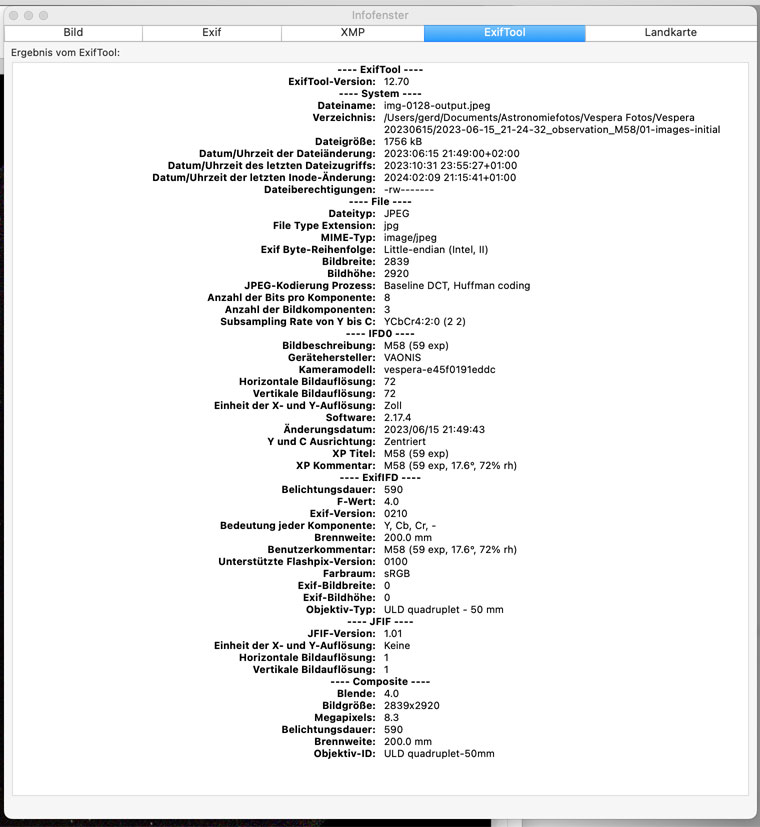 |
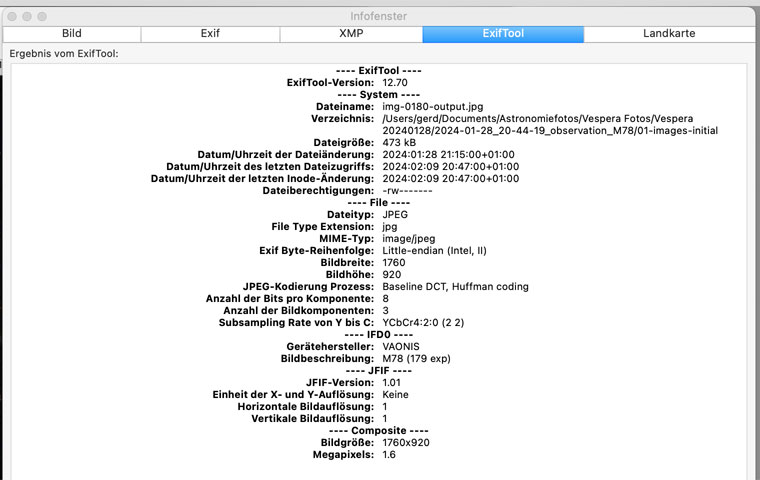 |
|
EXIF data in June 2023 |
EXIF data in January 2024 |
Note: In the meantime, I found out that this issue was corrected at the end of March 2024.
Actual Exposure Time and Number of Frames
When you save photos in Singularity, the number of stacked images and the exposure time are also specified. If no image has been sorted out, the number is identical to the number given in the file name (the file name is different depending on whether the image was shared from Singularity via WLAN or whether the image was downloaded to a folder on the computer via WLAN; however, the same number of frames is given in the file name). However, if you look at the EXIF data of the images transferred in this way, the number of frames is, for whatever reason, one less (e.g. 59 instead of 60). While I have always laboriously corrected the frame numbers (and exposure times) accordingly, I have now come to the conclusion that the information in the EXIF data is simply wrong. My request to Vaonis would be to correct the numbers in the EXIF data accordingly.
| 24.06.2024 |